
Microsoft Power Pages
Create secure, low-code business websites
Now everyone can build low-code business websites to rapidly engage their customers and partners, whether it’s on desktop or mobile, you just create once. Part of the Microsoft Power Platform, Power Pages helps you create professional websites – without coding skills – so you get to market faster at lower cost.
In today’s competitive and fast-moving business environment, the need to bring your offer to market quickly and professionally is key. Microsoft Power Pages is the ideal solution to develop modern websites with agility and flexibility.
Thanks to low-code technology, your team can quickly create a page adapted to your needs, choosing your design and structure from a series of responsive and customizable templates or drag and drop components.
Low-code doesn’t mean basic. Power Pages is simple to use but powerful in its uses. You can create websites across many possibilities using templates – corporate, ecommerce, self-service for communities, customers and partners, FAQs and much more.
Use the power of AI – Microsoft Copilot in Power Pages
With Copilot in Power Pages, developers can leverage artificial intelligence to jumpstart your website development.
Developers can generate text, build detailed forms and chatbots, and create dynamic webpage layouts, all in a matter of minutes with the power of natural language and intelligent suggestions.
Just describe it and Power Pages will help you build it!
BENEFITS – Microsoft Power Pages
CAPABILITIES – Microsoft Power Pages
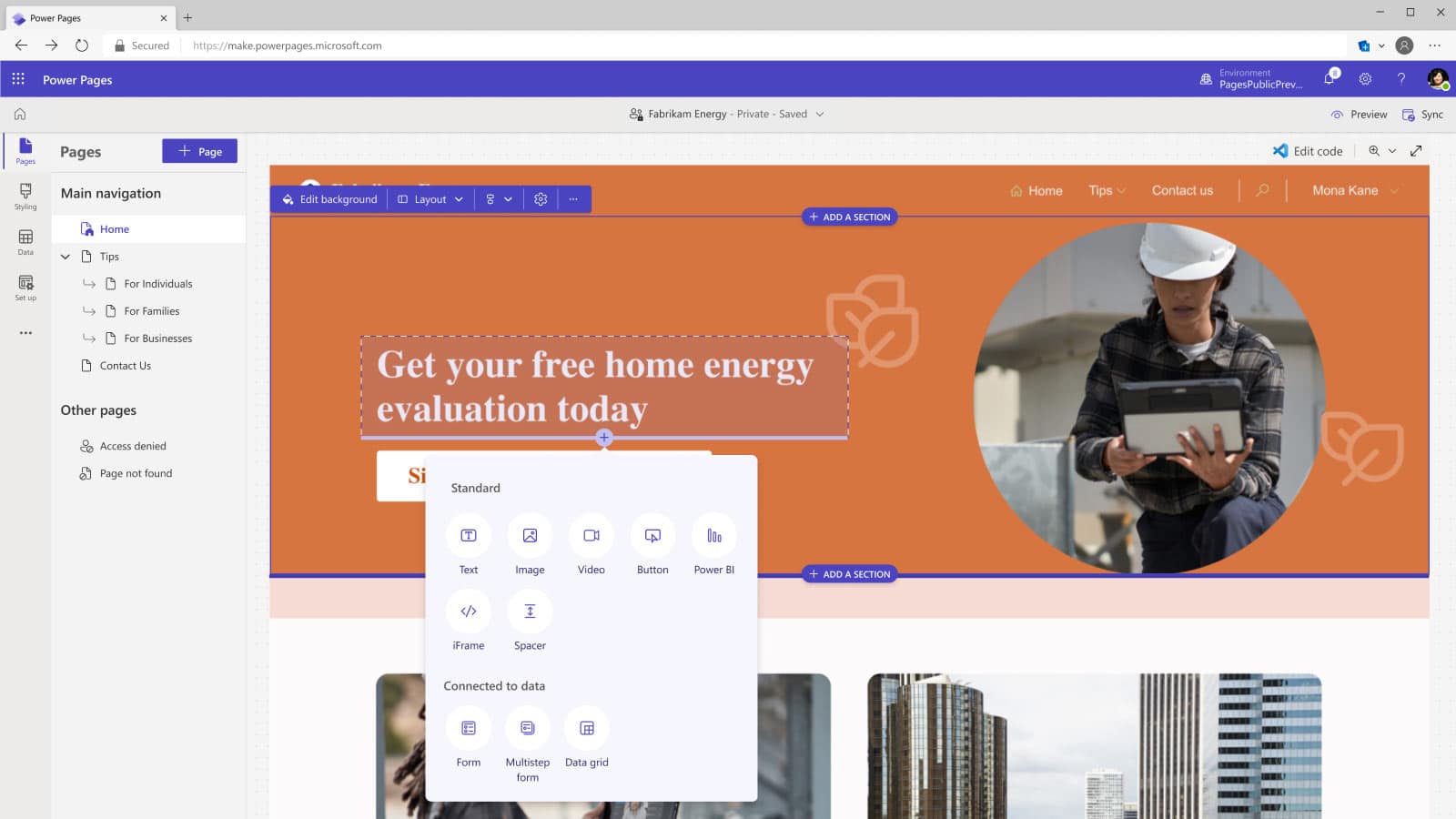
Create in Design Studio
Easily build with ready-to-use templates or create customizable experiences. Design your pages with text, video, imagery, and business data forms and lists.
Bring your pages to life using customizable themes from the styling workspace and align them with your company’s brand.
Manage your business data—and design data forms and views on the pages you create—by storing your data in Microsoft Dataverse and creating tables using the data workspace.
Build your page once on a standard framework that automatically renders across all platforms—desktop or mobile.
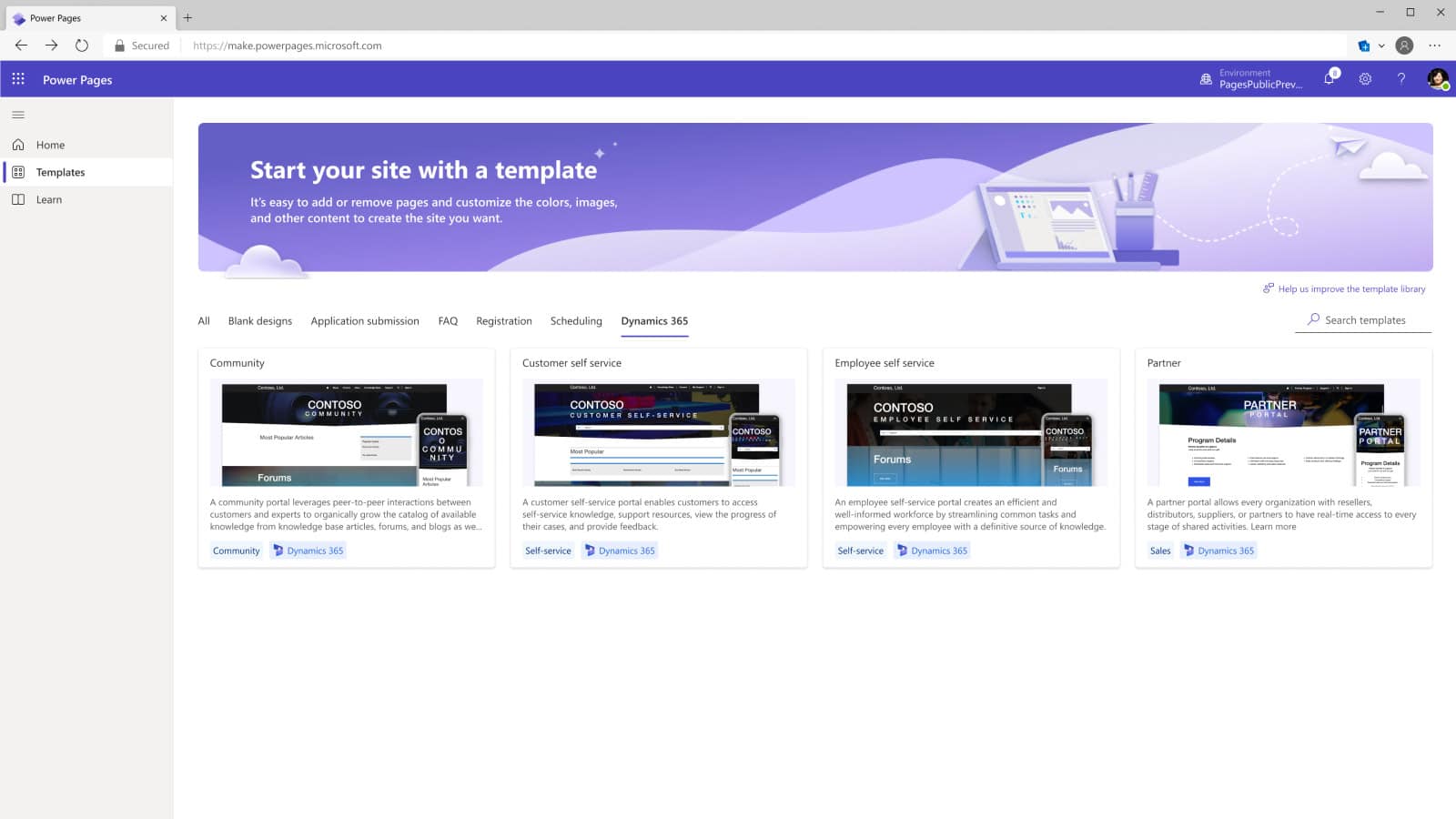
Build faster with the Template Hub
Start with the basic building blocks for your site – and easily customize each section or image – using a default template that includes page structures, navigation and commonly used pages.
Use templates specific to your industry’s business processes.
Easily customize look and feel, model data and extend functionality to solve common use cases.
Easily customize user experiences and extend Dynamics 365 applications to your customers, partners and suppliers with templates.
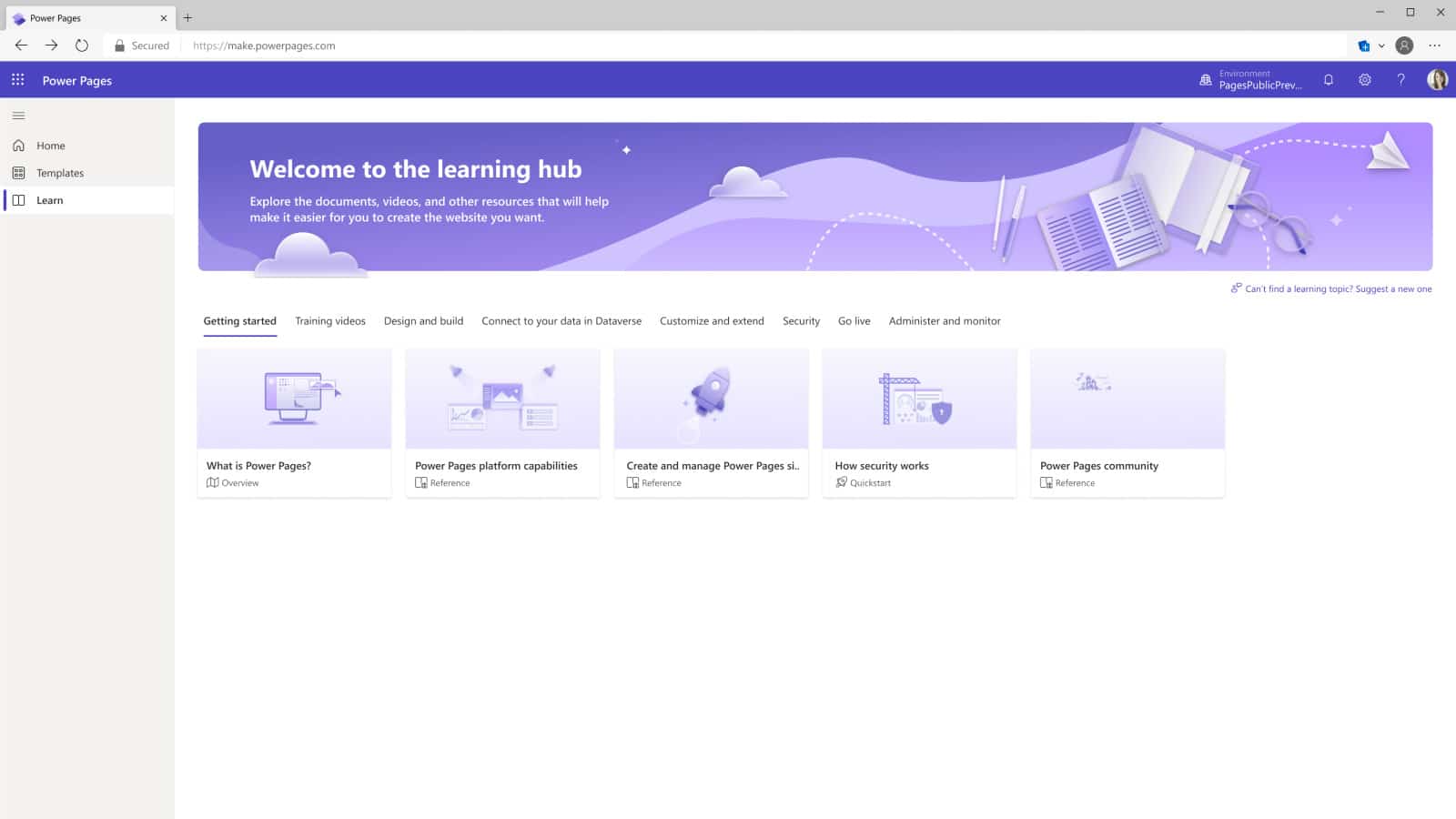
Get help with the Learn Hub
Discover how to build, customize and administer your website through step-by-step tutorials, videos and documents.
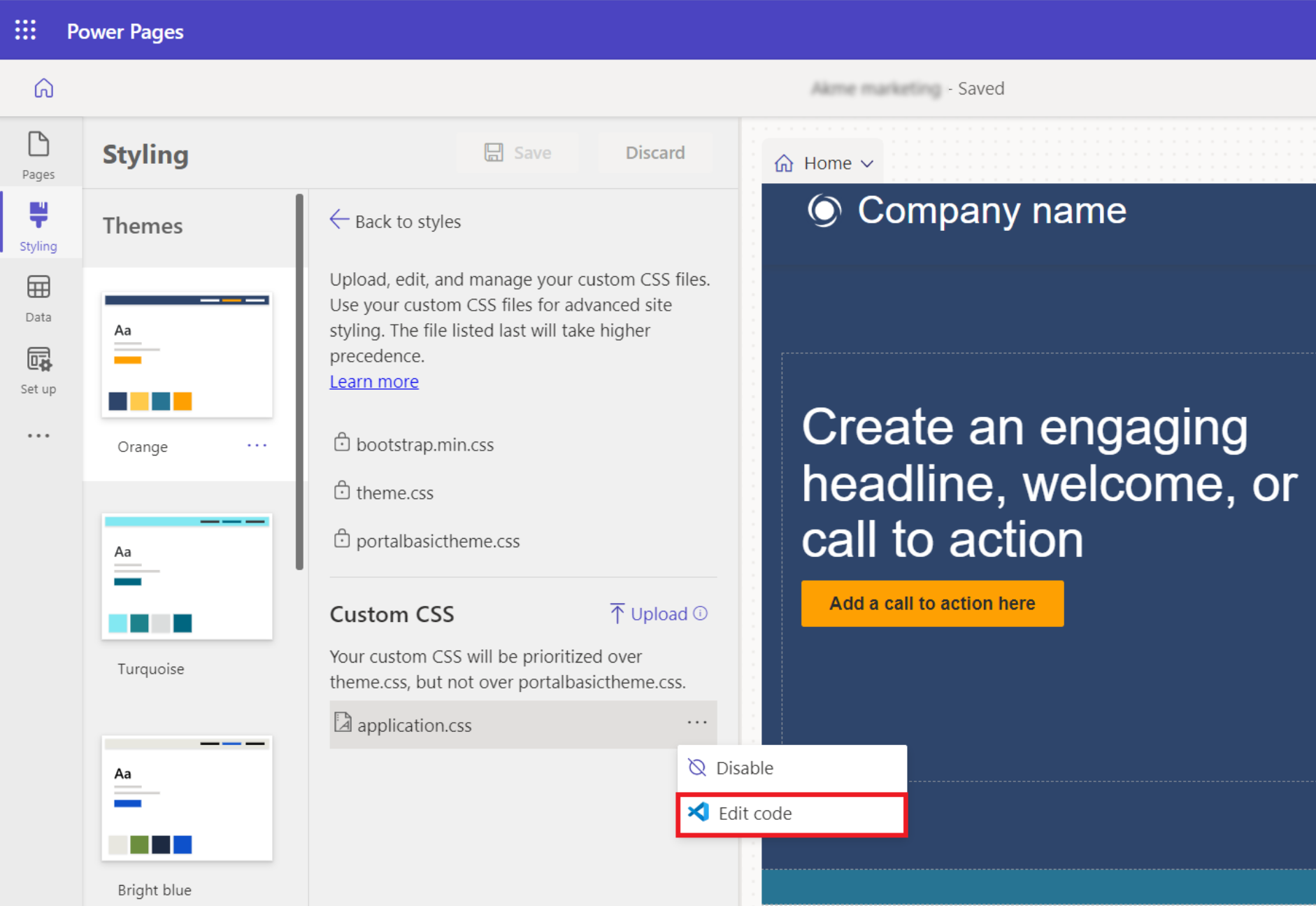
Go further and edit page code
If you have the in-house skills or capacity and want to adapt your website, users can view and change your page’s HTML, CSS and JavaScript with the built-in integration with vscode.dev.
Why choose Prodware?
As a certified Microsoft Gold partner with more than 30 years’ experience, we support our customers through their transformation journey turning market challenges into sustainable growth opportunities.
With our experience across the Power Platform, our experts can support you with practical solutions and services to help you create low-code apps that solve your business issues with no development barriers, no waiting and with full business security and compliance.
