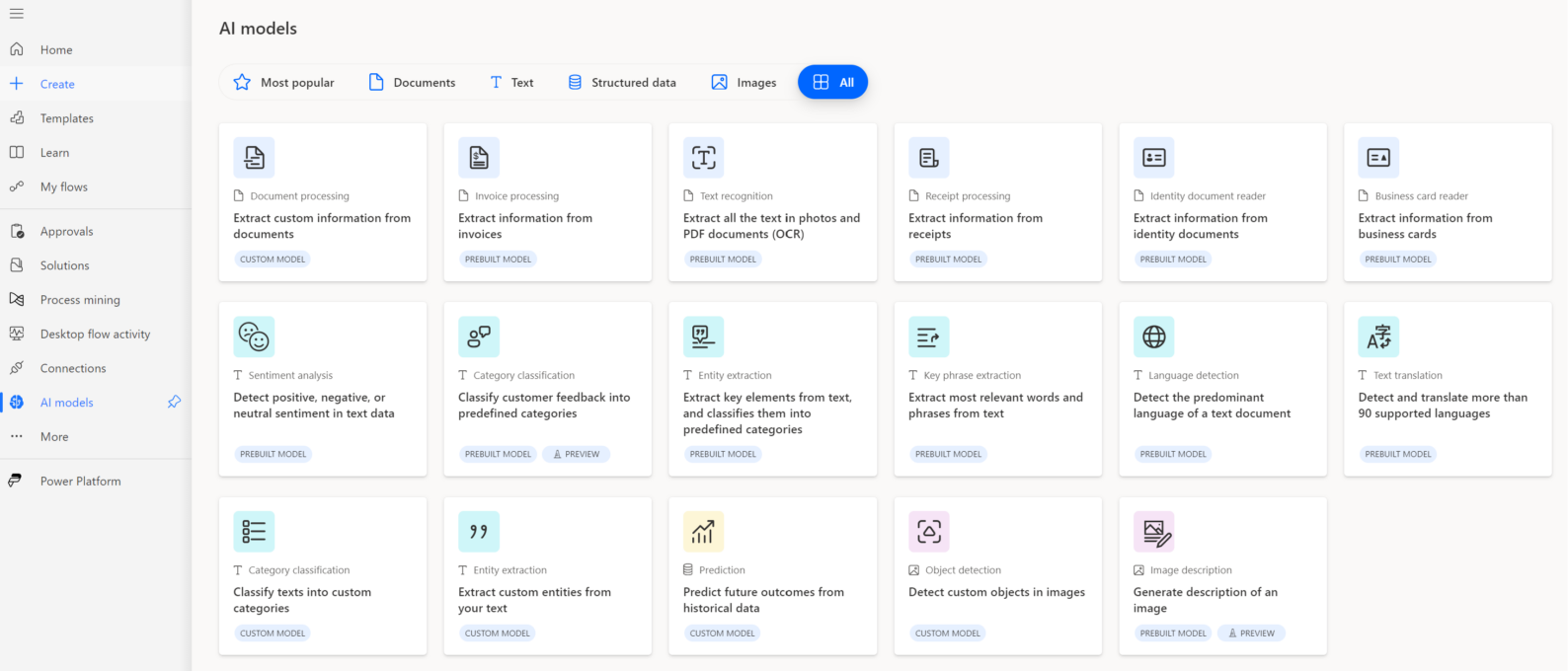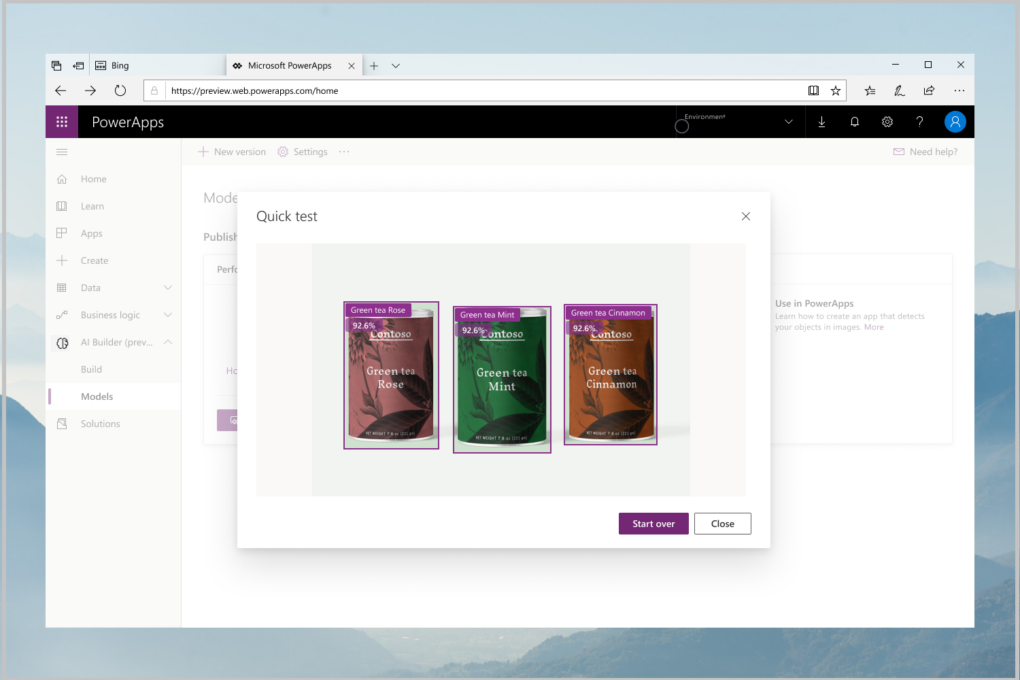Microsoft AI Builder
An Artificial Intelligence agent within a smart, secure and scalable data platform
A feature of the Power Platform, Microsoft AI Builder allows you to create and use AI models to optimize your business processes.
Without the need for development, machine learning or coding skills, you can add a wide range of Artificial Intelligence scenarios in your apps and flows.
Add intelligence to your business with Microsoft AI Builder
Think of the multiple scenarios in your business where AI can further increase productivity and efficiency. Your users could create a flow that automates document processing in Power Automate or an app in Power Apps that predicts whether a supplier will be out of compliance with agreed SLAs.
Once you connect your business data and fine-tuned it, your AI model is automatically trained on how to resolve your business scenario, for example how to recognize specific products in a picture. Then you can move on to gaining insights from your AI model, for example how many objects it has detected in an image in a warehouse stock-taking scenario.
FEATURES – Microsoft AI Builder

How to use Microsoft AI Builder in the Power Platform
Follow these simple steps and download the Microsoft AI Builder Cheat Sheet to help guide you further.
- Choose an AI model type.
- Connect your business data.
- Tailor your AI model.
- Automatically train your AI model.
- Use insights from your AI model.
Do you need further support in creating natural language (LLM) prompts to instruct and tailor your AI model? Download the Microsoft AI Builder Prompting Guide to get started.
Why choose Prodware?
As a certified Microsoft Gold partner with more than 30 years’ experience, we support our customers through their transformation journey turning market challenges into sustainable growth opportunities.
With our experience across the Power Platform, Dynamics 365 and Microsoft Copilots, our experts can support you with practical solutions and services to help you create and run thousands of applications, flows, and intelligent agents with a smart, secure, and scalable low-code data platform.