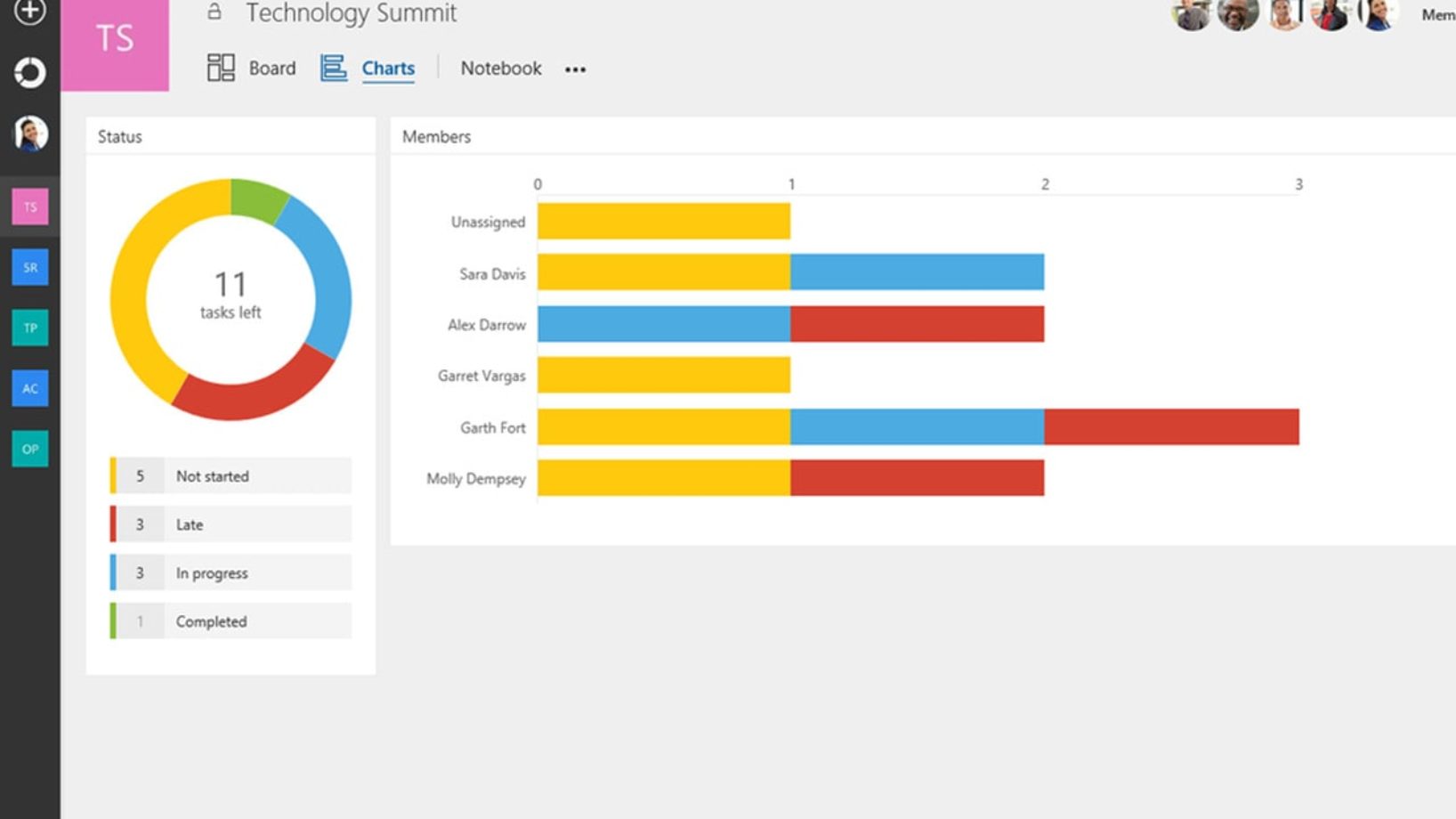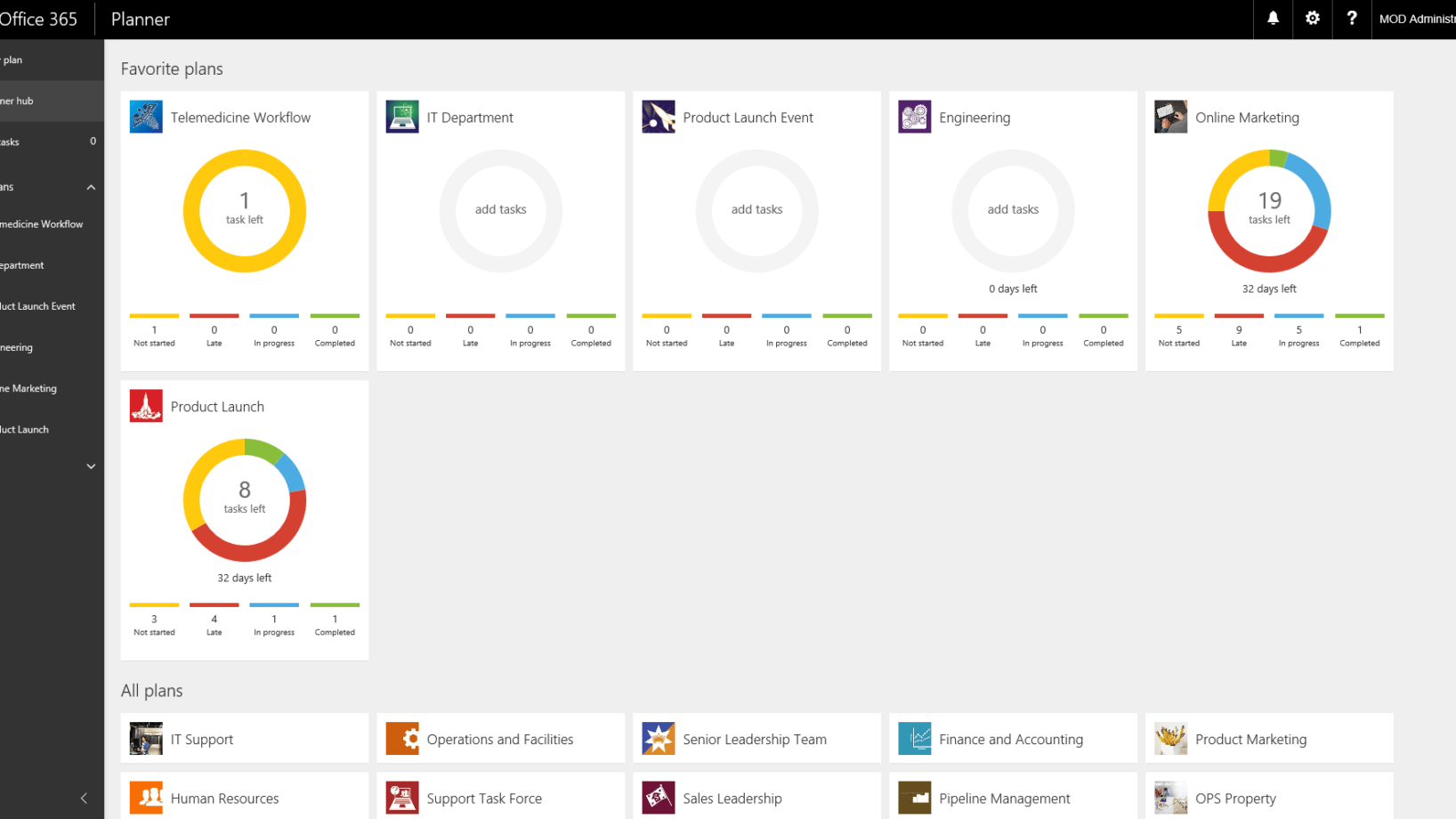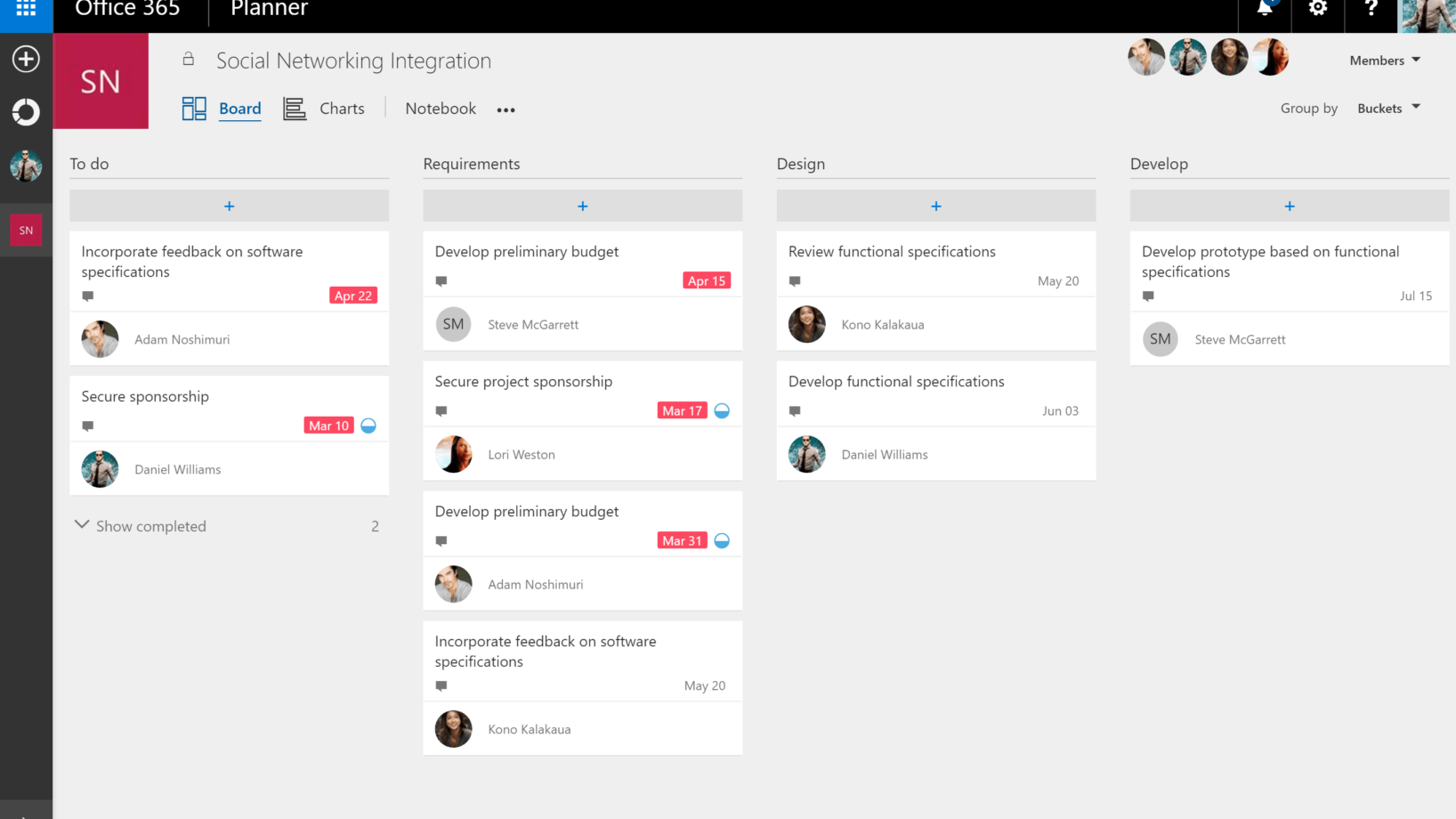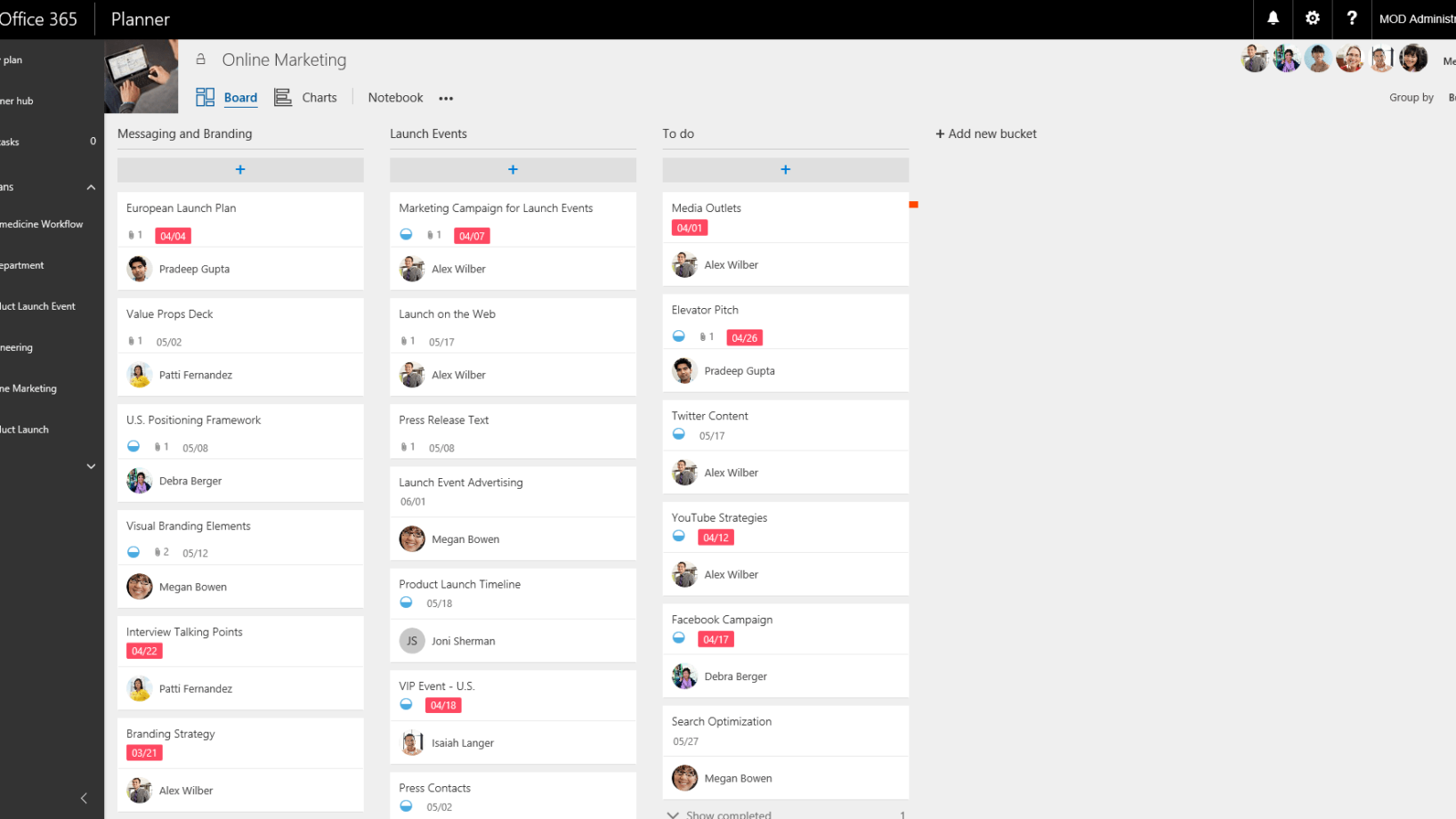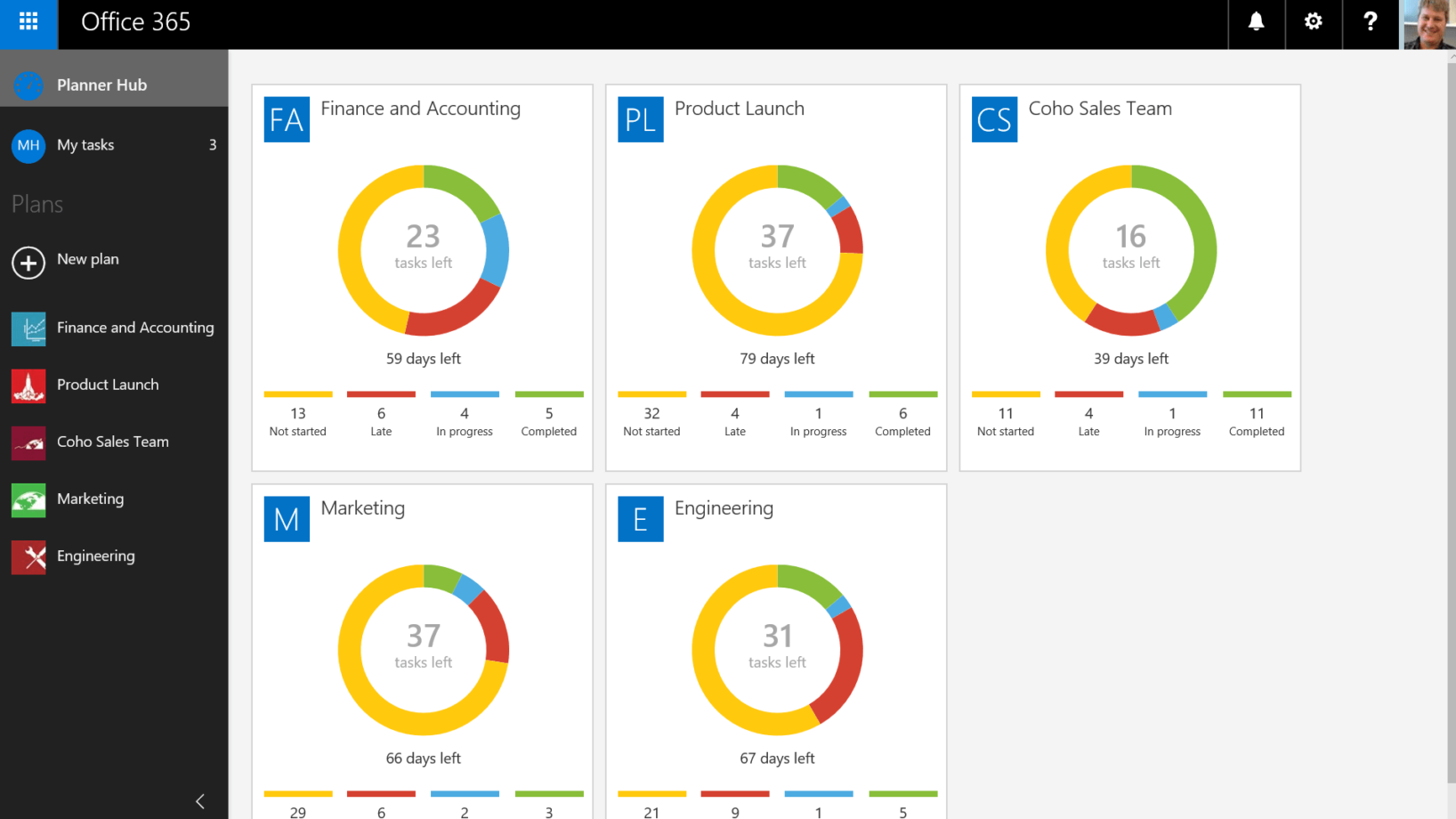Microsoft Planner
Task management for teams in Office 365
Empower everyone on your team to manage tasks better.
Microsoft Planner gives teams an intuitive, collaborative, and visual way to manage tasks and get things done.
Create Kanban boards using content-rich task cards with files, checklists, labels, and more. Collaborate in Planner and Microsoft Teams and check visual status charts for progress checking.
BENEFITS – Microsoft Planner
CAPABILITIES- Microsoft Planner

Get organized quickly
Create a new plan, build a team, assign tasks and update status in a few steps.
Organize your work visually. Each plan has its own board, where you can organize tasks into buckets.
You can categorize tasks based on their status or on whom they are assigned to.
To update the status or change assignments, just drag and drop tasks between columns.

Work together effortlessly
When working together on a plan, team members always know who is working on what.
With Planner, all your team’s discussions and deliverables stay with the plan and do not get locked away across disparate applications.

Never miss a beat
With Planner, everyone is always on the same page.
Receive email notifications whenever you are assigned a new task or added to a conversation.
A glance at Charts is all it takes to know where things stand and if the team is making enough progress towards their goal.
FEATURES – Microsoft Planner
Why choose Prodware?
As a certified Microsoft Gold partner with more than 30 years’ experience, we support our customers through their transformation journey turning market challenges into sustainable growth opportunities.
Our experience within the full Microsoft technology stack allows us to integrate productivity tools such as Microsoft Office 365 with business processes to keep your teams focused, connected and aligned no matter where they are.