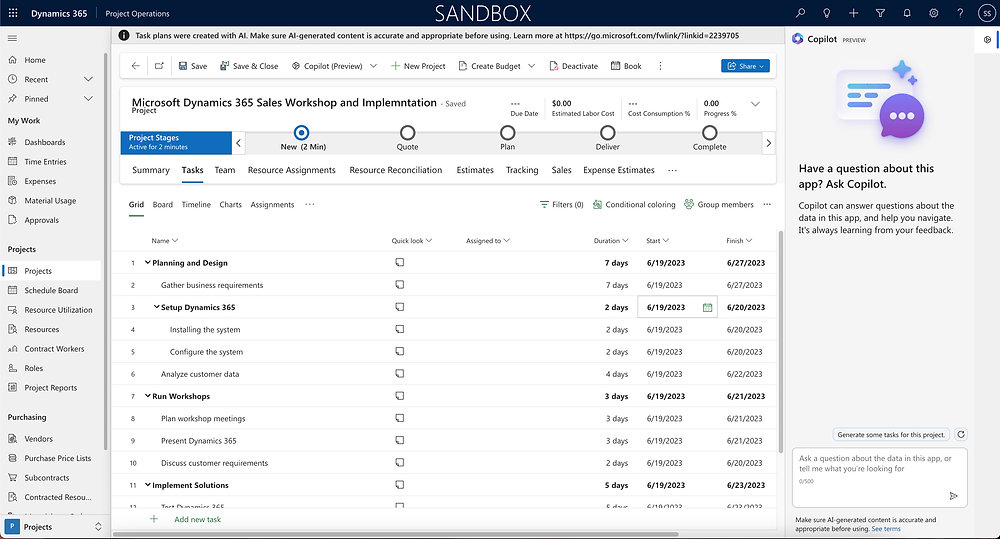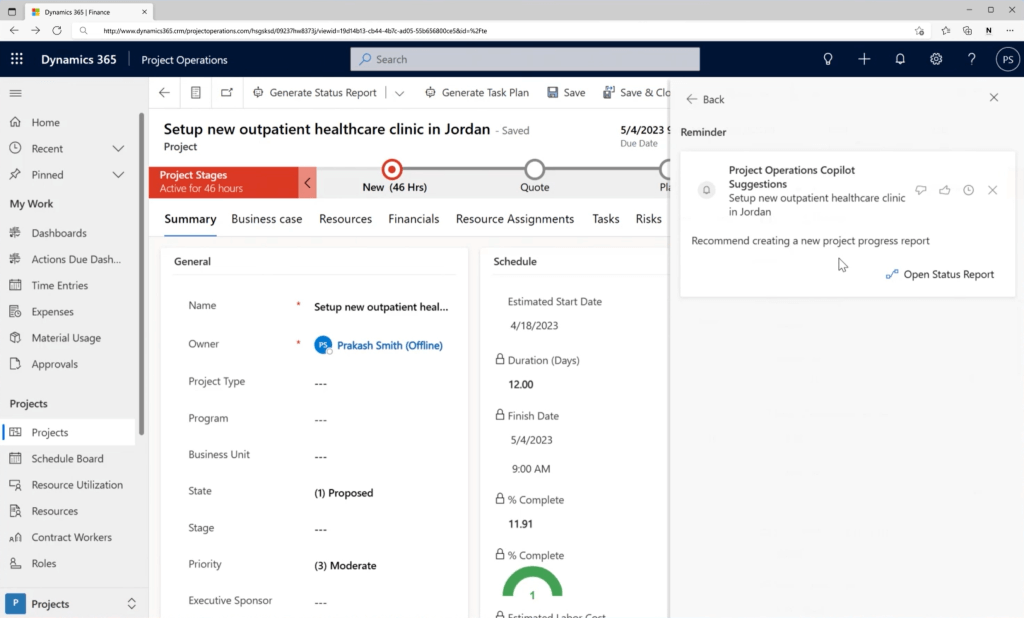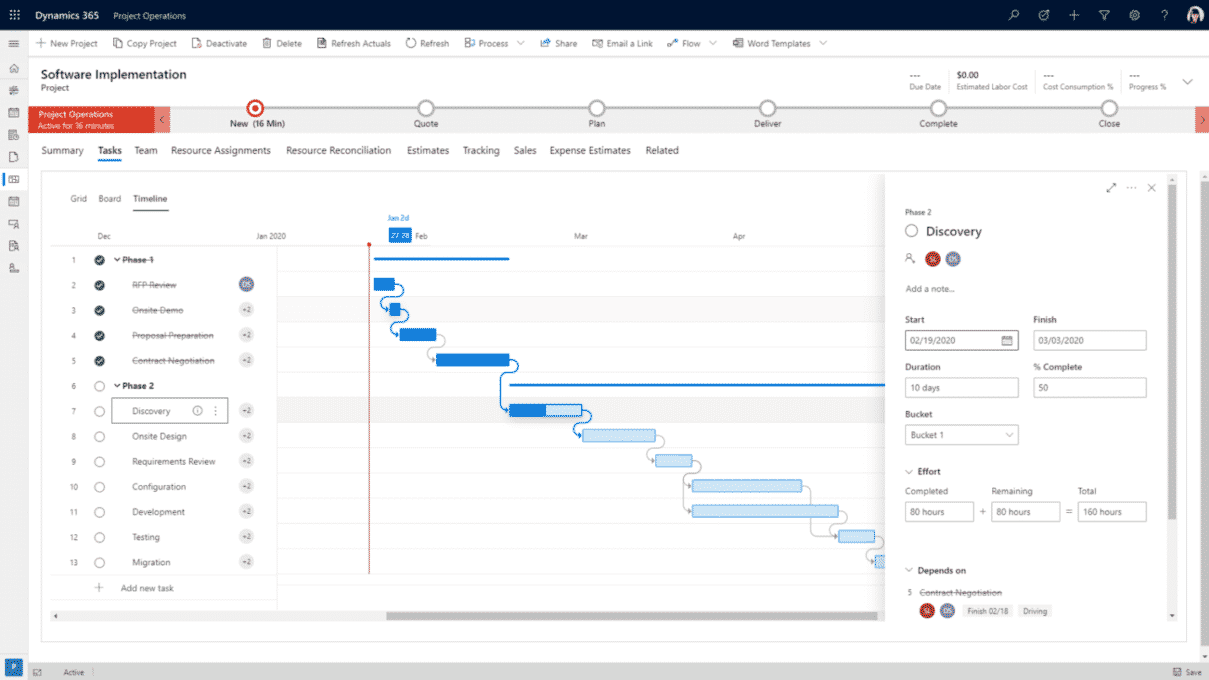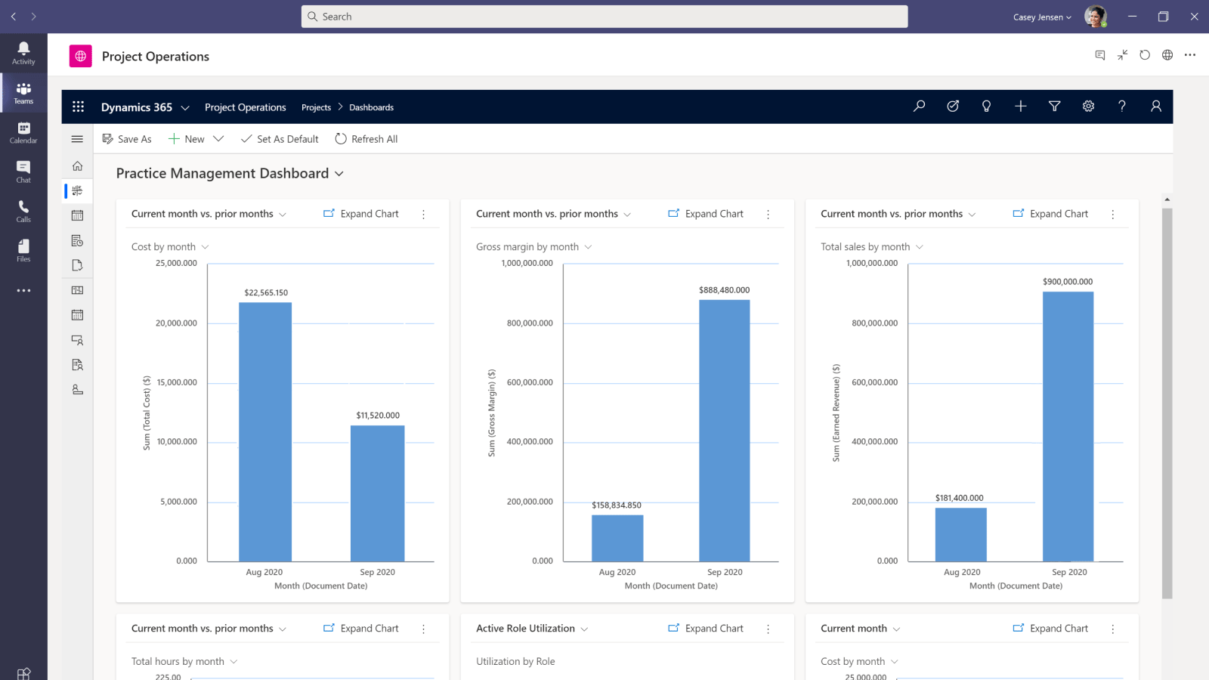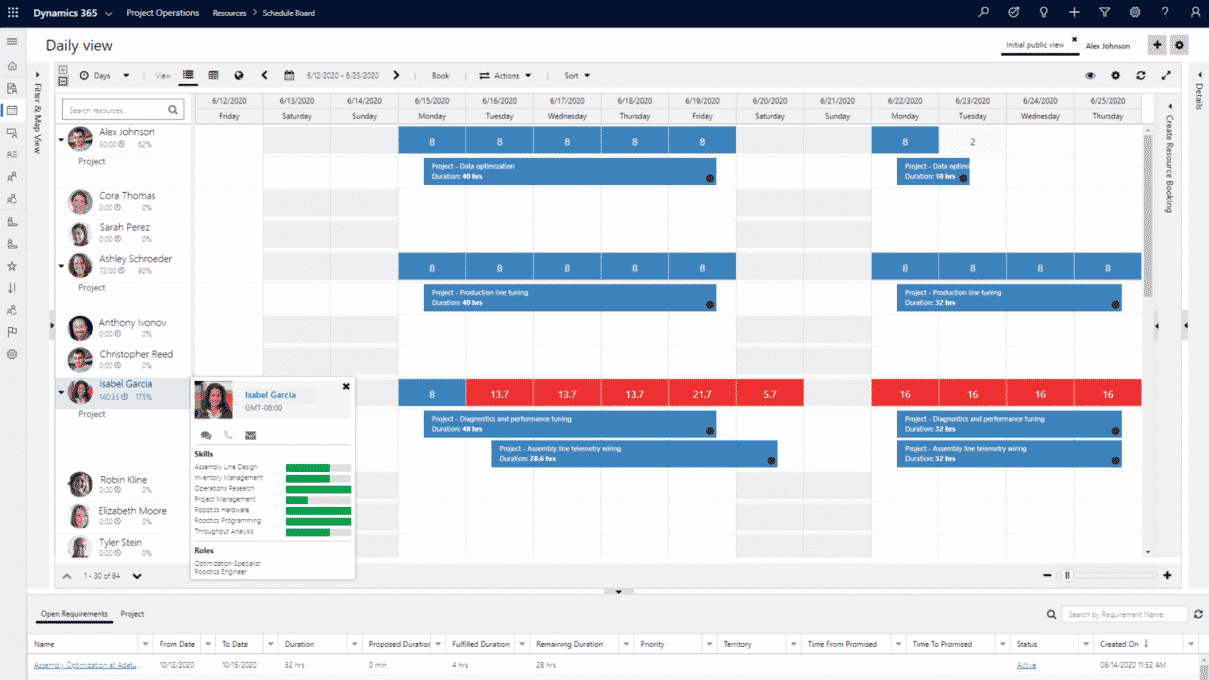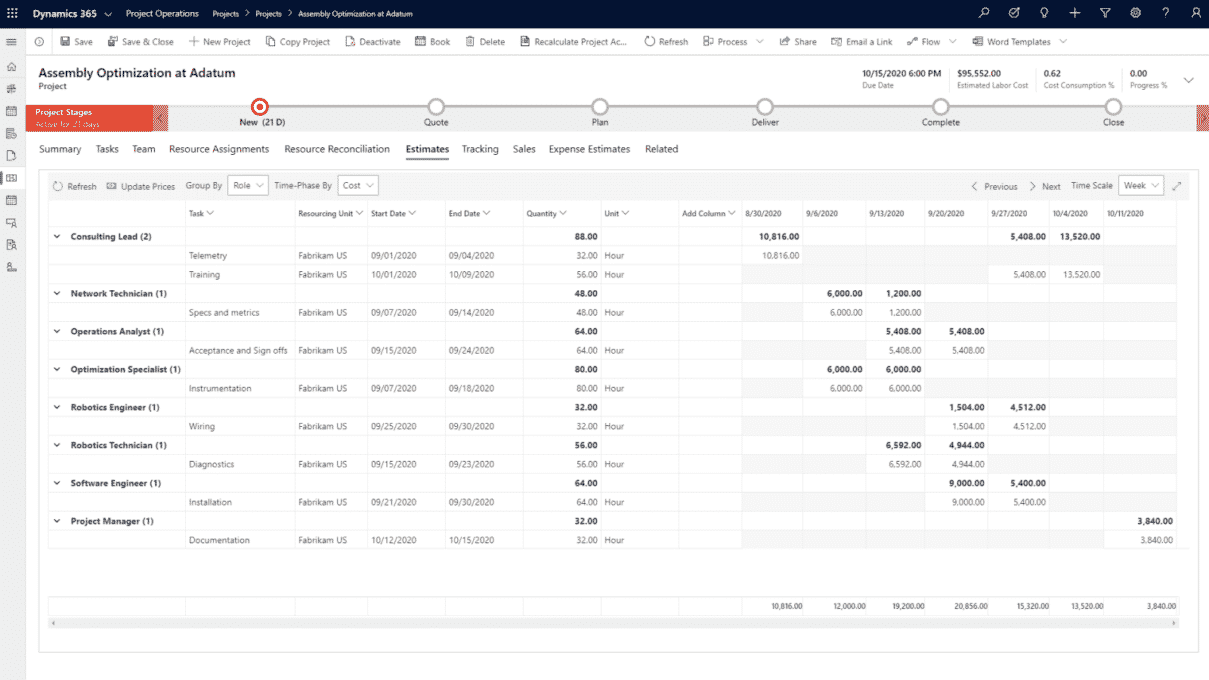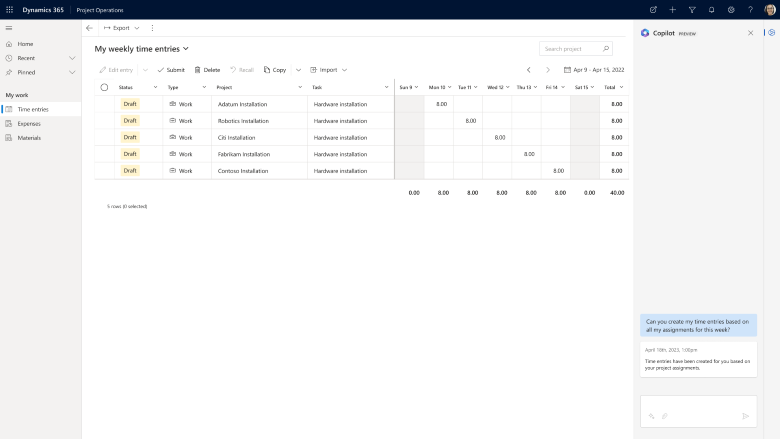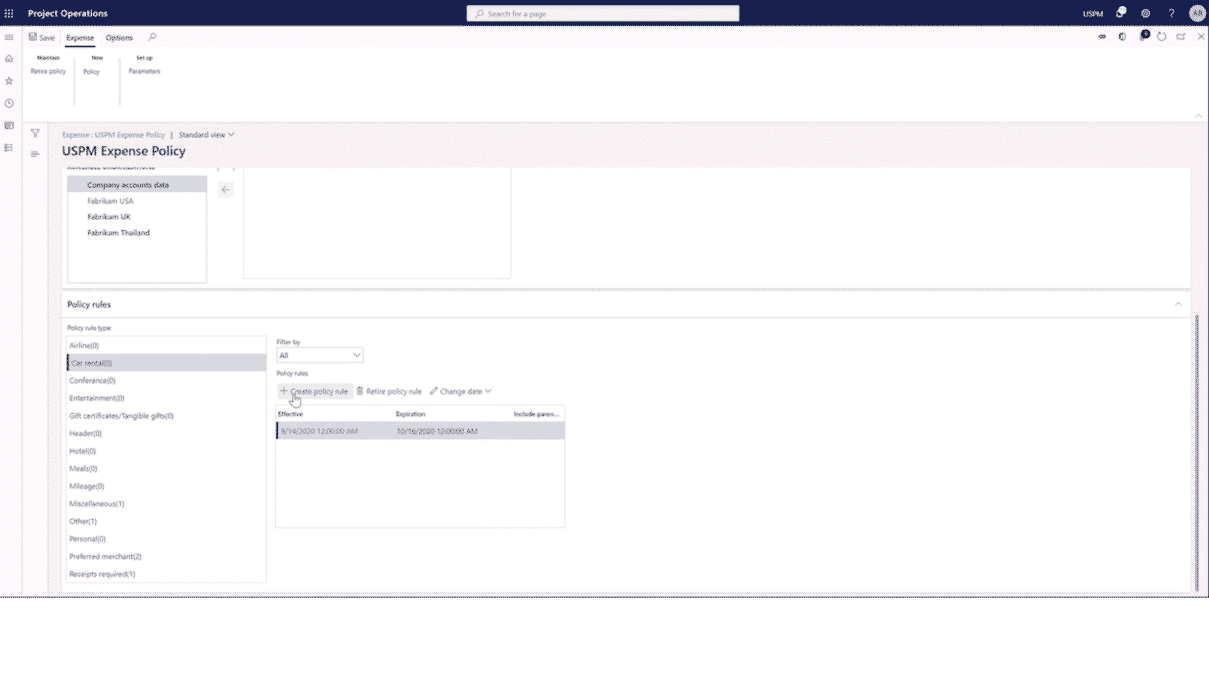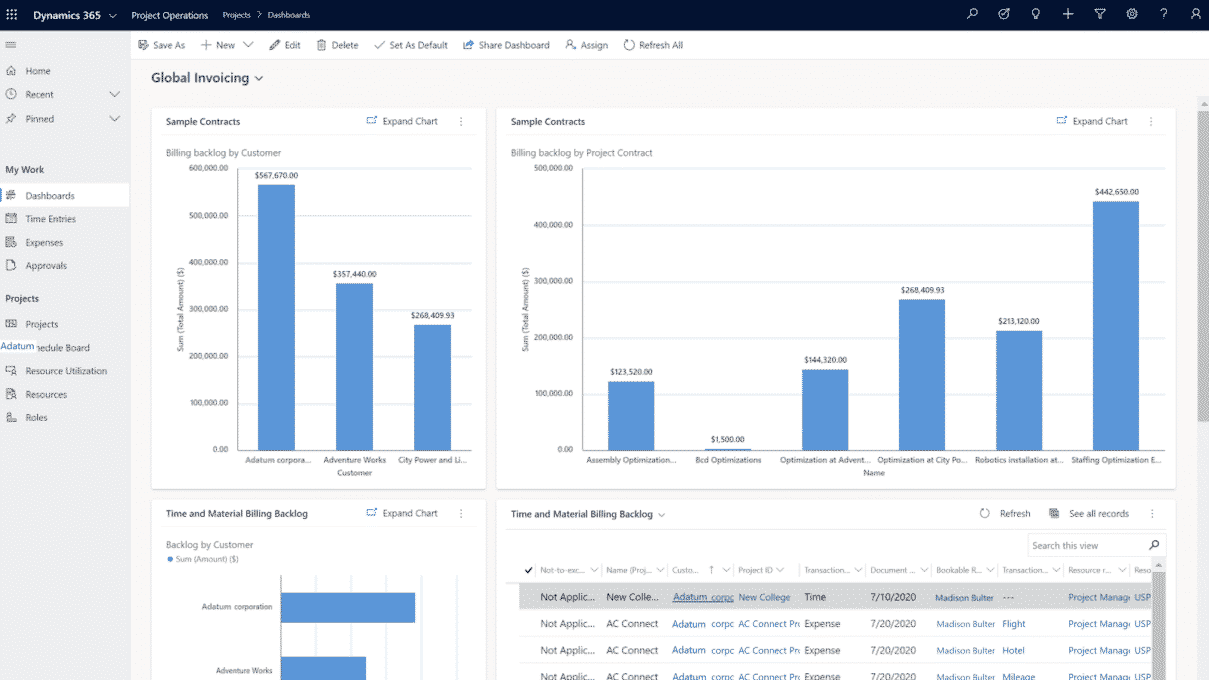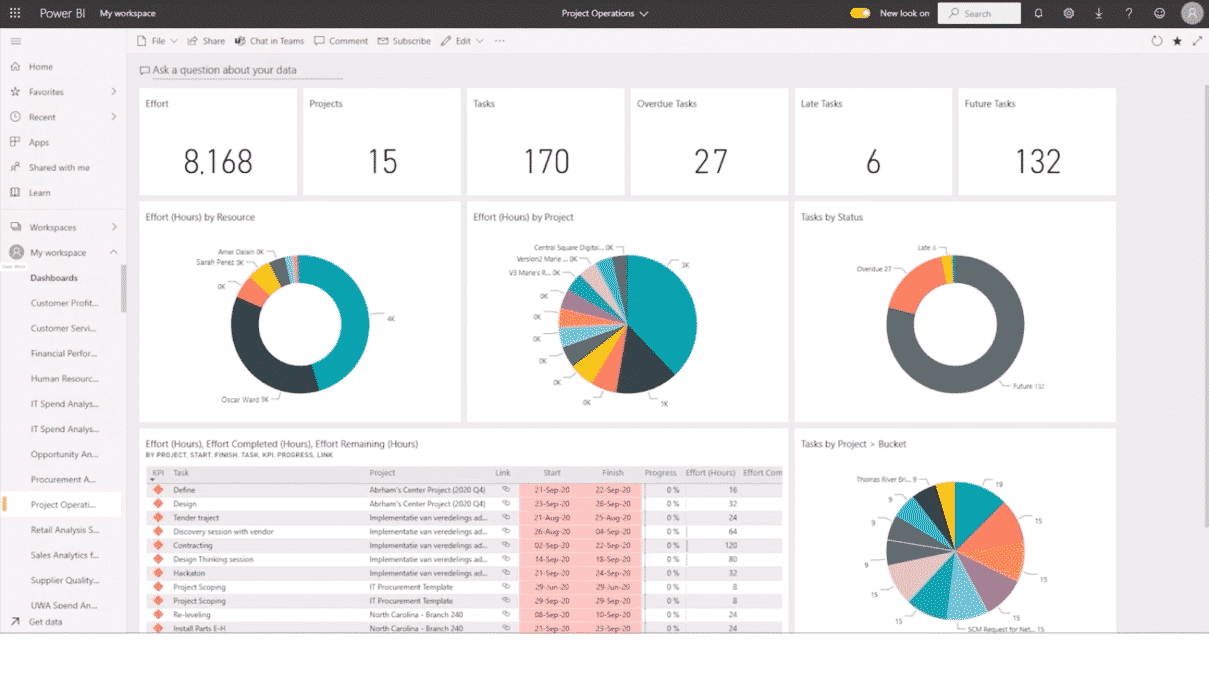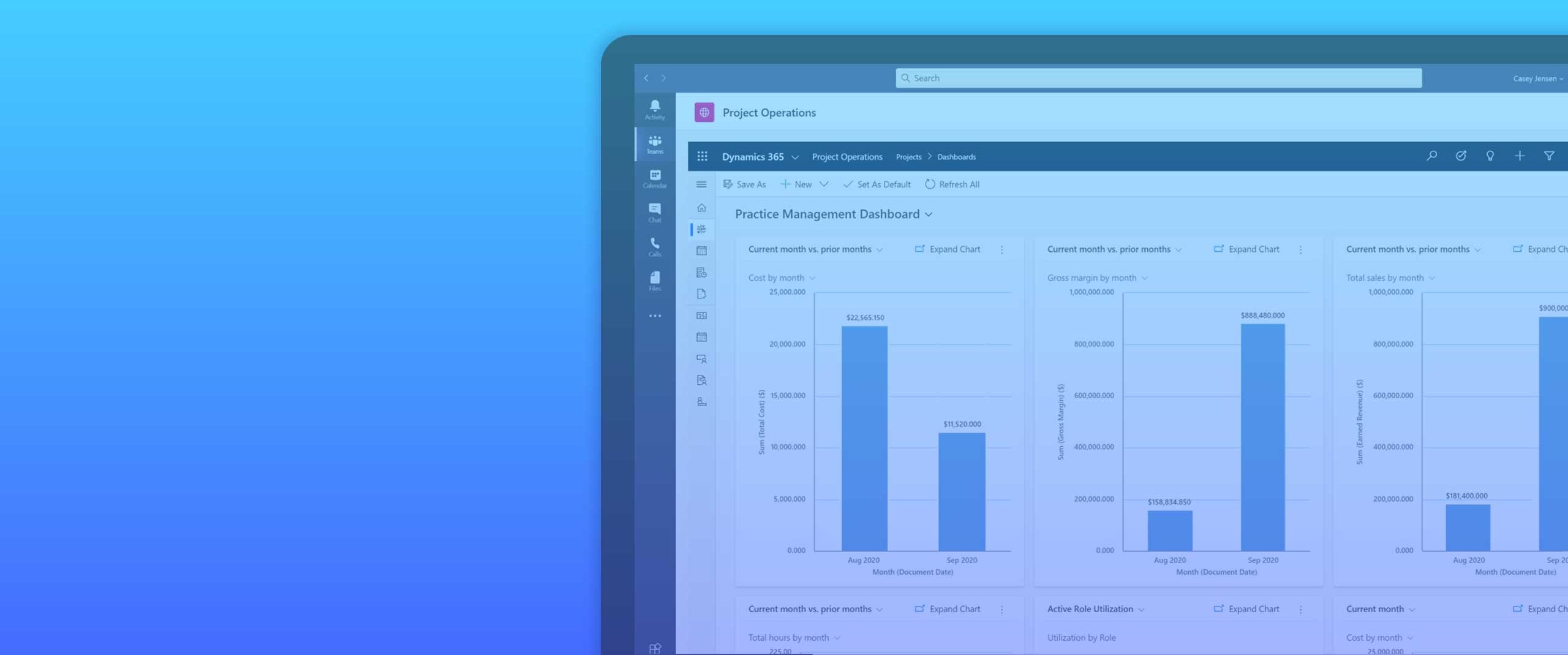
Microsoft Dynamics 365 Project Operations
Deliver profitable projects on time and on budget
Service organizations are looking for flexible ways to respond to changing business models, with automation of business processes from lead to billing to insight plus optimization of their workforce and productivity to ensure project success.
What is Microsoft Dynamics 365 Project Operations?
Microsoft Dynamics 365 Project Operations (was Dynamics 365 Project Service Automation) unifies all aspects of the project life cycle—from prospects to payments—in a single solution, with the visibility, collaboration and insight needed to drive success across operations.
Dynamics 365 Project Operations connects sales, resourcing, project management and finance teams within a single application to win more deals, accelerate project delivery and maximize profitability.
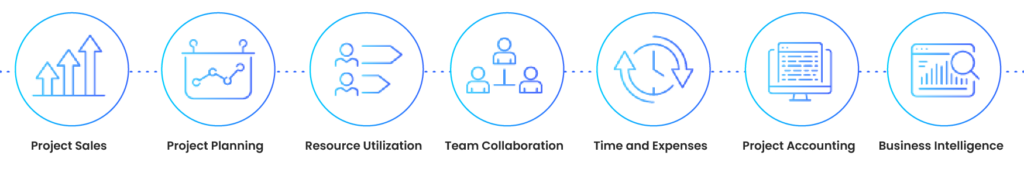
BENEFITS – Microsoft Dynamics 365 Project Operations
Project Sales – Deliver a Differentiated Customer Experience
Increased client satisfaction, revenue, renewals, trust and loyalty.
Resourcing – Optimize Resource Utilization
Improved resource utilization, productivity, optimized staffing and employee retention.
Project Managers – Accelerate Project Delivery
Improved project and client insight, accelerate delivery, reduced cost of operations and service delivery throughout each project lifecycle.
Team Members – Improve Collaboration and Quality Of Work
Improved client insight, quality of work, time to impact and work satisfaction.
Finance – Maximize Project Profitability
Faster time to billing, compliance, higher profit margins and revenue growth on project-based services.
Leaders – Increase Innovation and Business Agility
Reduced time to market for innovative services, lower OPEX and operational excellence.
CAPABILITIES- Microsoft Dynamics 365 Project Operations

Optimized Resource Management
View and filter resources based on role, skill set, capacity, location and availability to ensure you assign the right people on the right projects at the right time.
Streamline resource scheduling with AI-powered recommendations to match the best resource to a task.
Manage workloads with real-time project visibility into team capacity and resources using a unified scheduling engine.
Track employee skills, certifications and experience to identify skills gaps and training / hiring plans for operational teams.
Accurately measure utilization and make intelligent decisions to get the most out of billable resources and reduce project delays by using real‑time dashboards.

Project Planning and Execution
Provides project managers with tools for planning, tracking, and executing projects from start to finish. It provides real-time collaboration, scheduling and task management to ensure successful project delivery.
Project and task scheduling is easy with built-in Gantt charts interface and work breakdown structures (WBS). Create and define project timelines, dependencies, milestones and deadlines, assign roles and responsibilities for each task.
Use real-time dashboards and Kanban boards to track work status. Set up automated notifications and reminders for task deadlines.
Respond quickly to scope changes and project risks by managing critical key performance indicators to ensure profitable service delivery.
Track project discussions, decisions and updates in a central location.

Financial Management
Dynamics 365 Project Operations project financials features help businesses track project costs, revenue and profitability. It ensures accurate budgeting, billing and financial forecasting, allowing organizations to maintain control over project finances.
Set up and control project budgets with cost estimates for labor, materials, and overhead.
Track financial KPIs and monitor actual vs. planned costs to avoid budget overruns, view cost variances and profitability analysis.
Contract and Billing Management features bring flexible billing models.
Predict future revenue and cash flow based on project pipelines.
Ensure compliance with financial regulations.
Automate revenue recognition based on project completion or contractual obligations. Manage deferred and recognized revenue for long-term projects.
Automate invoicing and billing based on project progress and approvals. Generate invoices directly from timesheets and expenses.

Time and Expense Management
Ensure accurate time logging, expense reporting and billing, improve project profitability and financial transparency. Employees can log hours worked and expenses incurred directly in the system, while managers can review and approve or reject timesheets and expenses before invoicing.
As a cloud-first application, employees can log billable and non-billable hours, with mobile and web-based timesheet and expense submission from anywhere. Set up automatic reminders for employees to submit time entries on schedule.
Define expense categories and policies for compliance and link expenses to projects for real-time financial reporting. Automate approvals, reimbursement and client billing workflows.

Sales and Quoting
Create accurate project-based quotes, manage contracts and streamline the sales cycle in Dynamics 365 Project Operations. These features enable sales teams to estimate costs, forecast revenue and ensure smooth project transitions from sales to execution.
Generate detailed quotes and proposals for project-based services, with pre-configured templates and cost insights for project estimation. Engage directly with customers on quotes, project scope and resource requirements through a secure portal.
Define contract types (fixed-price, time & materials or retainer-based), sales automation brings automatic approvals for contracts and proposals and track changes / revisions.
Project-based opportunity management from lead generation to contract signing.
Prioritize deals based on a unified sales management dashboard that brings together product and project‑based opportunities. Use AI-driven insights to prioritize high-value deals in your sales pipeline.
Seamless handoff from Sales to Delivery with automated transition of won deals into project plans.
Ensure seamless sales collaboration by creating project contracts, tracking labor rates and generating statements of work directly within Dynamics 365 Sales CRM.

Automation and AI Insights
The Automation and AI Insights capabilities in Microsoft Dynamics 365 Project Operations leverage artificial intelligence (AI) and workflow automation to improve decision-making, streamline processes and enhance project efficiency.
These features help businesses reduce manual effort, optimize resource utilization, pricing and cost structures and gain actionable business insights to drive better project outcomes.
Set up approval workflows for timesheets, expenses and project changes.
Use Power Automate to trigger actions based on project milestones or status updates. Receive proactive alerts when a project is at risk of going over budget or off schedule.
Reduce administrative tasks with AI-powered data entry and document processing.
AI summarizes key project metrics, risks and performance trends in real time.
Automate report generation and distribution using Microsoft Power BI and AI analytics.

Integration with Microsoft Tools
Seamlessly integrates with Microsoft 365, Power Platform and other Dynamics 365 applications.
Seamless integration with Microsoft Teams, Outlook, and Power BI for better collaboration and reporting.
Integrate with Power Automate for custom workflows and automation for resource requests and approvals.
Seamless integration with Microsoft 365 for real-time collaboration on documents and tasks including Microsoft Teams for communication and file sharing.
Connect with Microsoft Dynamics 365 Finance for financial management in your ERP.
Sync with Microsoft Dynamics 365 Sales for project-based quoting and contracting and to manage the complete customer journey.
FEATURES – Microsoft Dynamics 365 Project Operations
Microsoft Copilot and AI capabilities in Dynamics 365 Project Operations
Built-in AI and Microsoft Copilot in Dynamics 365 Project Operations empower consultants, sales personnel, project and resource managers, as well as project accountants in Dynamics 365 Project Operations, providing them with intelligent, natural-language interactions.
Automation, insights and recommendations streamline project management, resource allocation, financials and collaboration.
AI-Powered Project Insights
Get real-time recommendations for project planning, budgeting and execution.
AI identifies potential risks, delays, and cost overruns before they happen.
Predict project profitability and resource needs using machine learning models.
Intelligent Resource Optimization
AI suggests the best resources for a project based on skills, availability and past performance.
Automatically balance workloads to prevent under- or over-utilization of employees.
Use predictive analytics to forecast future hiring and upskilling needs.
Smart Forecasting & Predictive Analytics
AI-driven insights help predict revenue, expenses and project completion dates.
Identify patterns in past projects to improve future cost estimates and timelines.
Use AI-based scenario modeling to evaluate different project execution strategies.
AI-Driven Sales & Quoting
AI recommends the best pricing strategies based on market trends and historical data.
Automate proposal creation with smart templates that adjust based on project scope.
Predict which project opportunities are most likely to convert into actual sales.
Time & Expense Agent
Copilot simplifies time tracking and expense reporting for project-based businesses. It uses natural language processing (NLP), automation and AI insights to reduce manual effort, improve accuracy and streamline approvals.
Project Planning with Copilot
Copilot helps create project plans by suggesting tasks, dependencies, and timelines based on similar past projects.
Identifies potential project delays, budget overruns and resource conflicts before they happen.
Why choose Prodware?
Prodware has worked within the Professional Services sector for over 20 years both as an operator and as a partner, with on-premise and cloud deployment of Microsoft business applications. Through our deep knowledge of the needs of this industry, our Gold Partner status with Microsoft and the skill of our people we have developed complementary apps and solutions to core Microsoft technology to optimize operational efficiency for service delivery organizations.