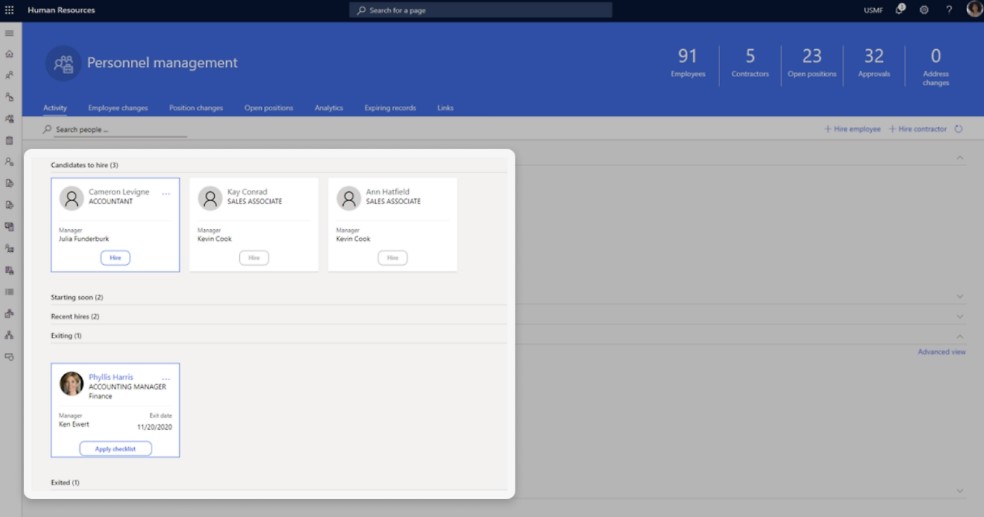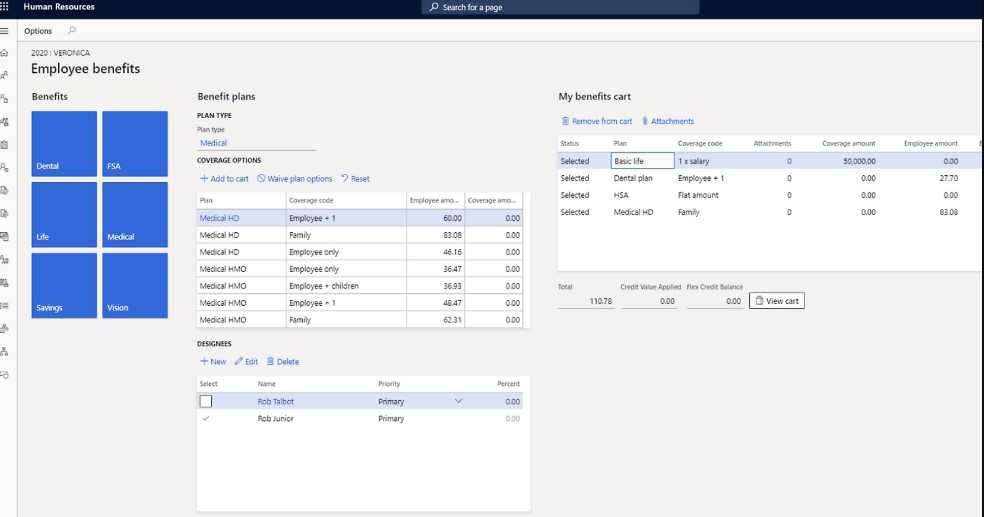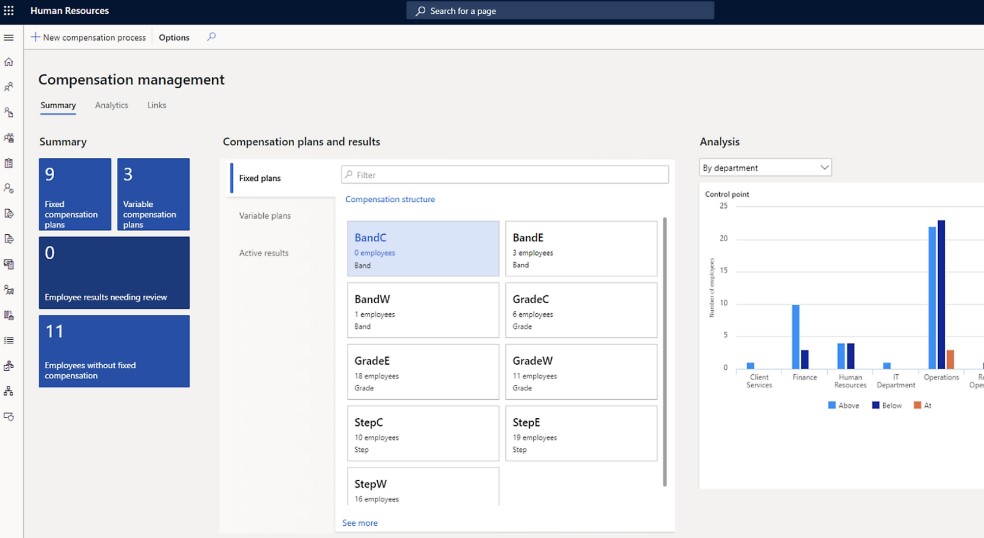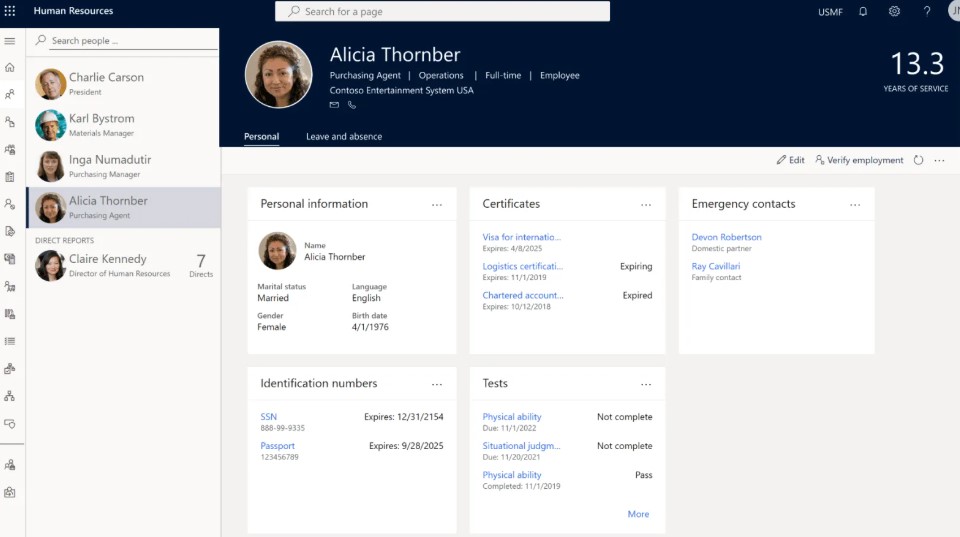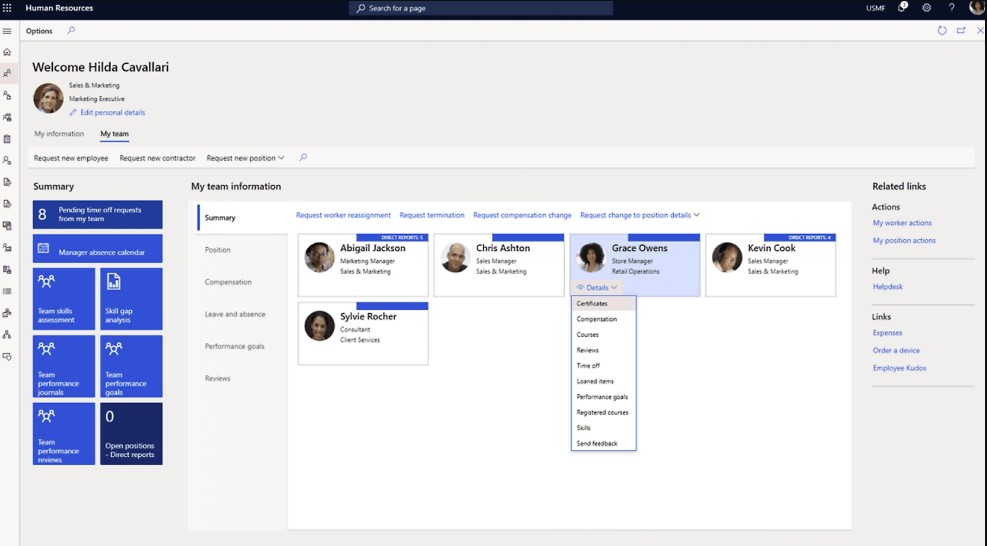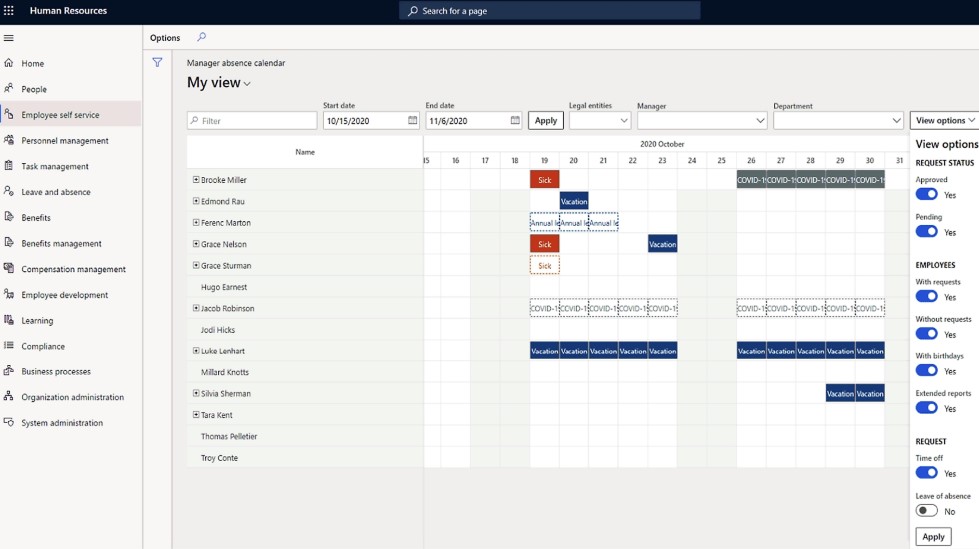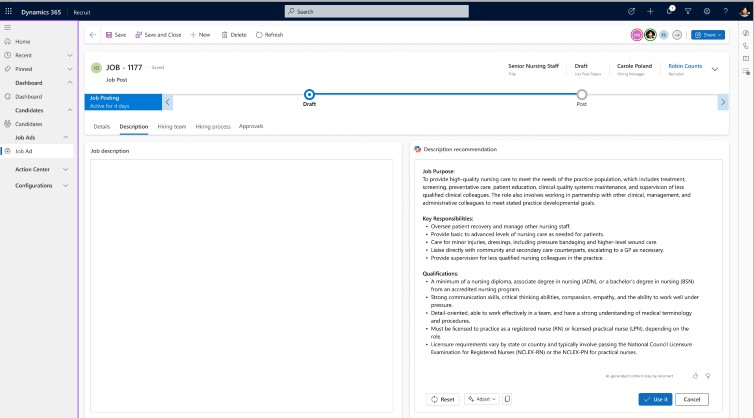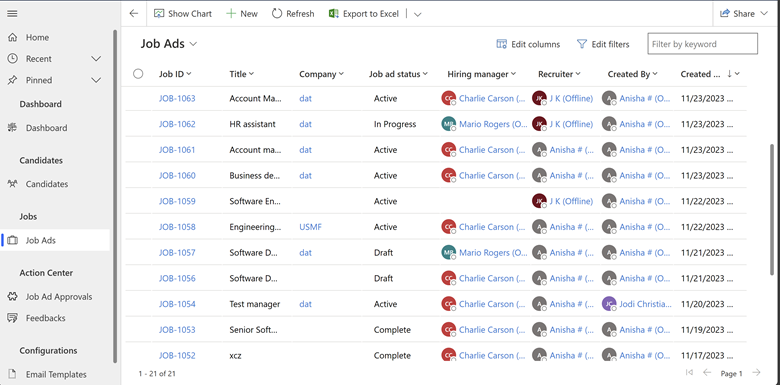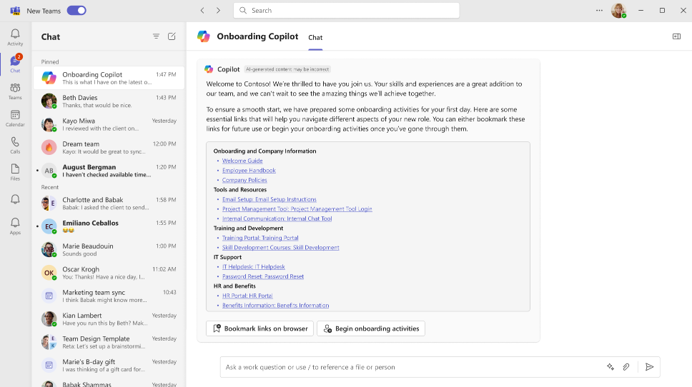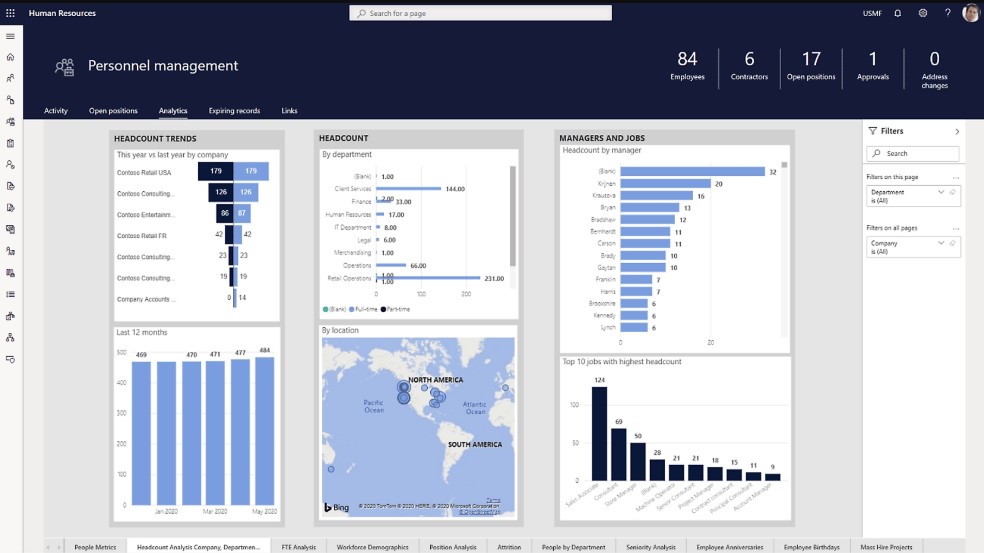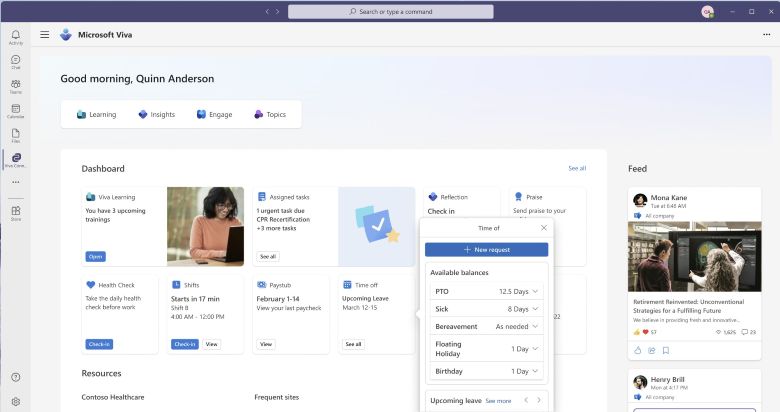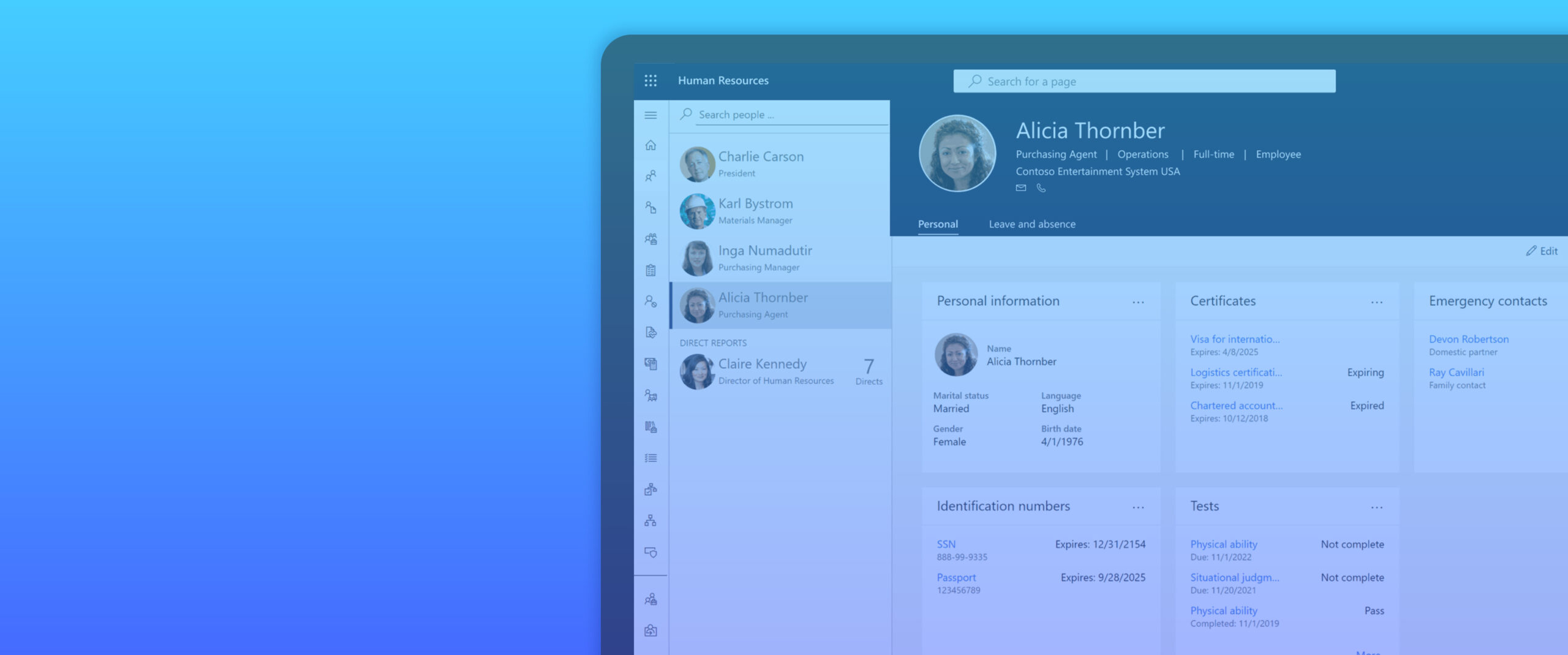
Microsoft Dynamics 365 Human Resources
A HR solution that helps take better care of your teams so your business thrives
HR leaders are strategic business partners when it comes to your company’s overall health.
What are the main challenges facing Human Resources teams today?
HR leaders must focus on employee experience, HR data analytics technology use and culture within their organizations and require the right Human Resources system backed by data centralization to support their work.
What is Microsoft Dynamics 365 Human Resources?
Microsoft Dynamics 365 Human Resources is a HR solution that balances operational excellence, organizational agility, and the employee experience to create a workplace where people and the business succeed.

BENEFITS – Microsoft Dynamics 365 Human Resources
Transform Employee Experiences
Help talent get the information they need on their own, through easy-to-use employee self-service HR tools.
Optimize Your HR Programs
Simplify and optimize benefits, compensation plans, leave and absence, certifications and training, and compliance programs.
Increase Organizational Agility and Discover Employee Insights
Be ready to adapt with a secure and scalable human resources solution that’s easy to tailor, extend, and connect to your existing systems. Drive better decisions with centralized HR data and using embedded analytics to uncover valuable insights.
CAPABILITIES – Microsoft Dynamics 365 Human Resources
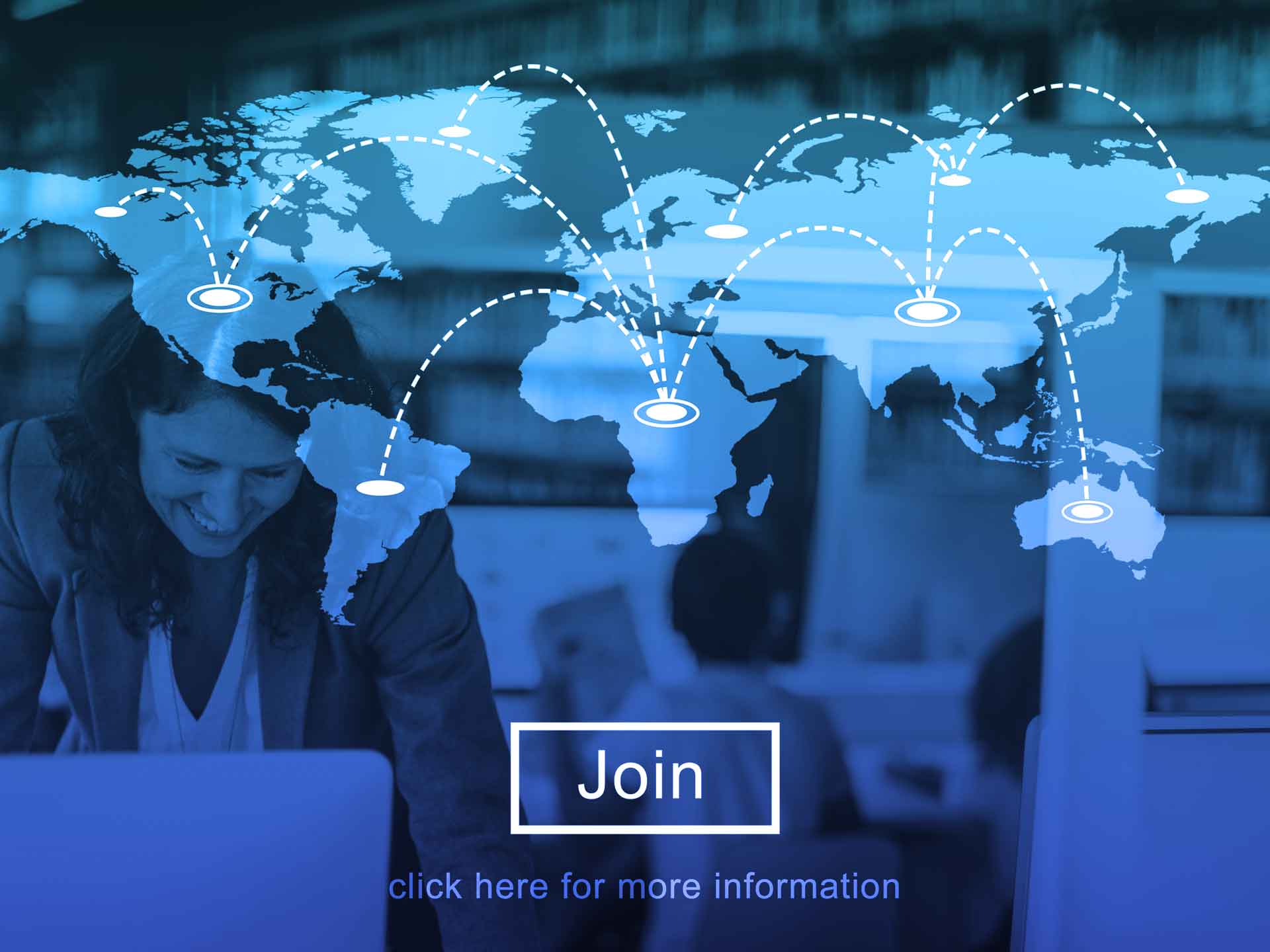
Modern employee experiences
Foster employee connections with rich employee profiles that include career accomplishments, skills, certifications, and interests.
Enable self-service to let employees handle profile updates, training, employee performance tracking, and time-off requests.
Empower managers with team performance data, helping optimize team impact and address any immediate concerns.
Help employees grow with training and certification tracking. Watch your team learn faster by adding on LinkedIn Learning or Dynamics 365 Guides.

Optimized HR management
Simplify leave and absence reporting by creating compliant and competitive programs that meet changing global regulations.
Create compensation programs based upon defined guidelines and easily adjust individually or in mass to automate company-wide rollouts.
Redefine benefits management with flexible, configurable employee self-service enrolment tools that allow for benefit groups, hierarchies, flexible credits, and auto-enrolment.
Deliver payroll, budgets, and tax filings with payroll integration and using Dynamics 365 Finance for comprehensive OPEX tracking.
Find and engage the right candidates by adding LinkedIn Talent Solutions to manage your end-to-end recruitment experience.
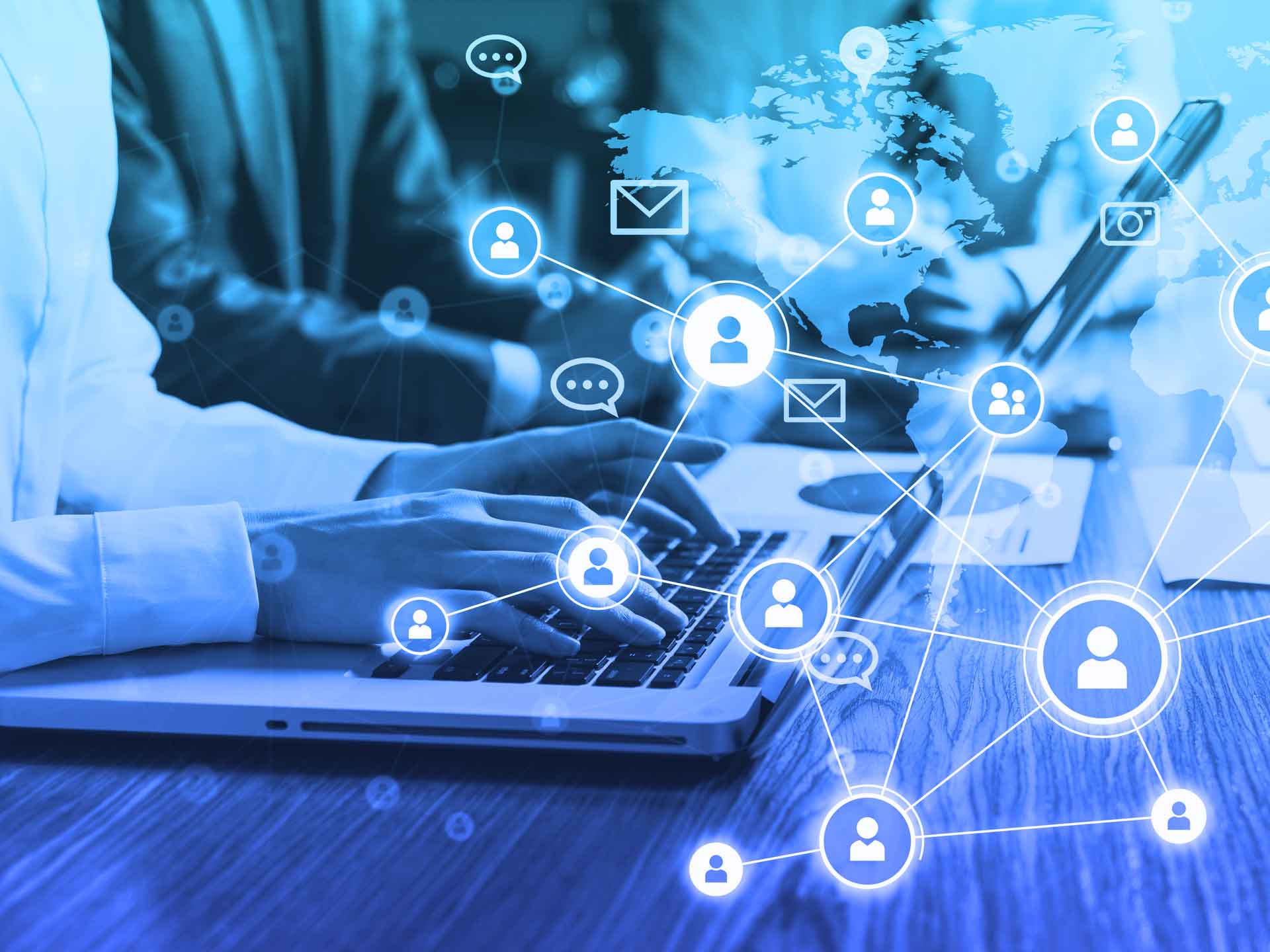
Organizational agility
Reduce organizational complexity with administration that accurately reflects organization structures, hierarchies and job descriptions.
Improve productivity and efficiency with HR task automation across process and workflow automation for optimal task management, with business process and compliance tracking functionalities.
Drive business performance and compliance with the security and privacy needed by Human Capital Management built on Microsoft Azure for a robust cloud-based HR platform.

HR Data Analytics & Insights
Personalize your solution through an intuitive and customizable interface that allows you to add or hide fields, change the layout, and share with others.
Improve workforce planning with rich dashboards from Microsoft Power BI, helping you bring together, analyze, and visualize all your human resources data—from any device.
Make decisions confidently using embedded analytics that track and analyze HR programs.
Create a more collaborative and healthy work environment by capturing employee sentiment and training course feedback using survey insights from standard questionnaire capabilities. Go further with customized feedback features by using the complementary Viva Glint application.

Simplifying the recruitment process
Recruiting features helps HR teams, recruiters, and hiring managers create interview templates, build talent pools, view candidate profiles from LinkedIn, collaborate and add relevant information when posting a job.
Managers will submit recruitment requests in Dynamics 365 to kick off hiring activities. Recruiters use a Power Apps tool to handle job postings, interviews, feedback, and candidate pipelines. Candidates can apply and track their progress through a job portal built on Power Pages.

Seamless integrations with modern workplace apps
Microsoft Teams integration with Dynamics 365 Human Resources enhances employee experience and simplifies HR processes by offering several features directly into the flow of work within Teams including Leave management (balances, requests and approvals), AI chat bot, notifications directly in Teams (e.g. upcoming leave and statuses), and enhanced collaboration on HR tasks.
By connecting Dynamics 365 Human Resources with Microsoft Viva Connections, you and your employees can easily access HR data in one place. With Viva Connections, HR data is centralized and displayed using adaptive cards, which provide personalized, relevant information. Employees can quickly find what they need without switching between multiple systems, making their work more efficient and improving their overall experience.
FEATURES – Microsoft Dynamics 365 Human Resources
Copilot and AI in Microsoft Dynamics 365 Human Resources
AI and automation features help employees, HR managers, administrators and recruiters by giving them smart, easy-to-use tools. These tools work not just in business apps but also in popular programs like Microsoft Teams, Outlook and Excel, making work easier where people already spend their time. In Dynamics 365 Human Resources, Copilot features simplify tasks and speed up processes, improving efficiency from employee interactions to back-office operations.
Support during the hiring process
Microsoft Copilot helps in talent acquisition with candidate screening. It reviews every new application, comparing each resume to the skills, experience and qualifications in the job description and scores it. It presents your HR team with the top candidates, saving hours of unnecessary time reviewing applications that don’t match your needs. It suggests alternative roles if a candidate isn’t quite right for your role but is perfect for another team.
Copilot can also automatically generate comprehensive and well-structured Job Descriptions as well as providing interviewers with a list of tailored interview questions based on the job role and the candidate’s experience.
Transform employee engagement from the start with personalized onboarding processes
From making the right first impression to covering the administrative essentials of starting a new position, Copilot has the HR team and the new employee covered.
Copilot immediately shares a clear list of the most important URLs that they’ll need. In a guided process, the employee is helped through a series of tailored steps confirming their personal details, addresses, and contact information.
The seamless integration between Dynamics 365 Human Resources and Teams makes it easy to ensure their information is accurate without pointing them to a completely new HR system. They can upload ID documents via OCR technology for verification and ensure all paperwork is in order, including bank details for payroll. On the first morning, Copilot helps the new employee draft an introductory email to the team, that reflects their personality and enthusiasm. Each step is backed up by notifications so everyone is kept on track during the onboarding period.
Why choose Prodware?
At Prodware, we help customers from all over the world to support human resources management. Talk to us about how leading human resources software technology can support you to make the right decisions, support your people and empower management teams.