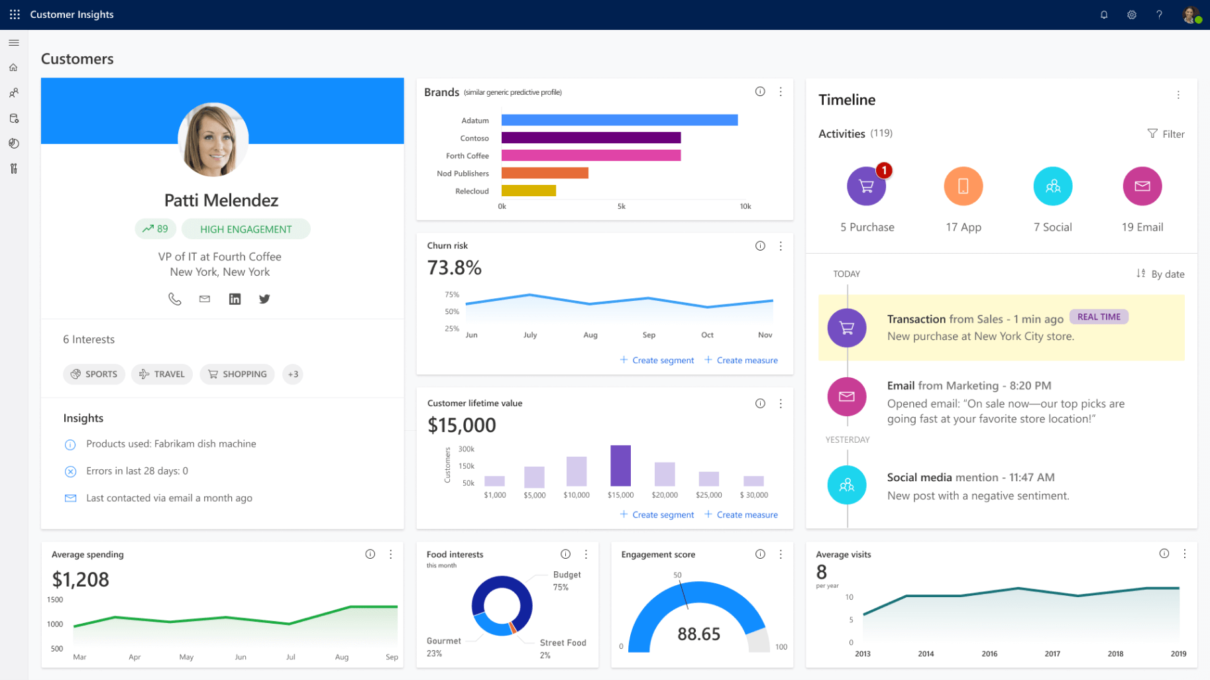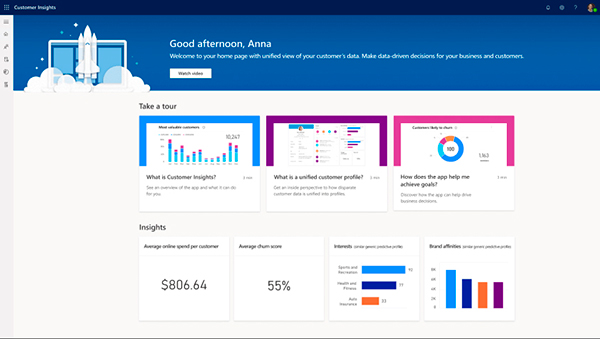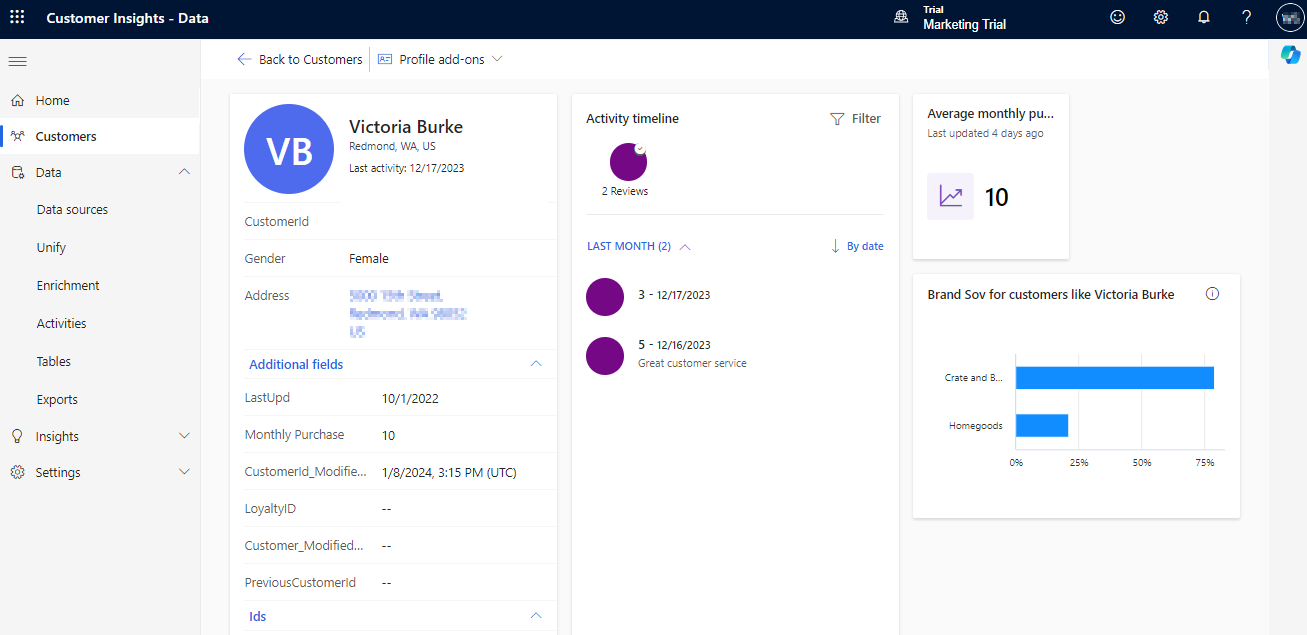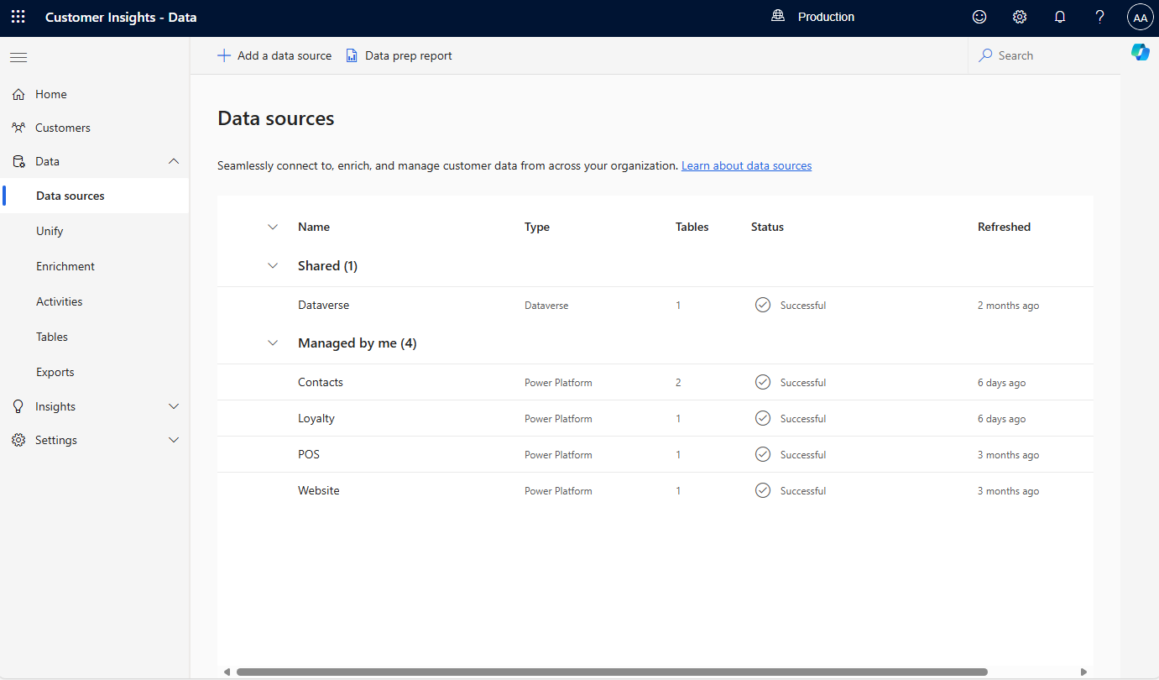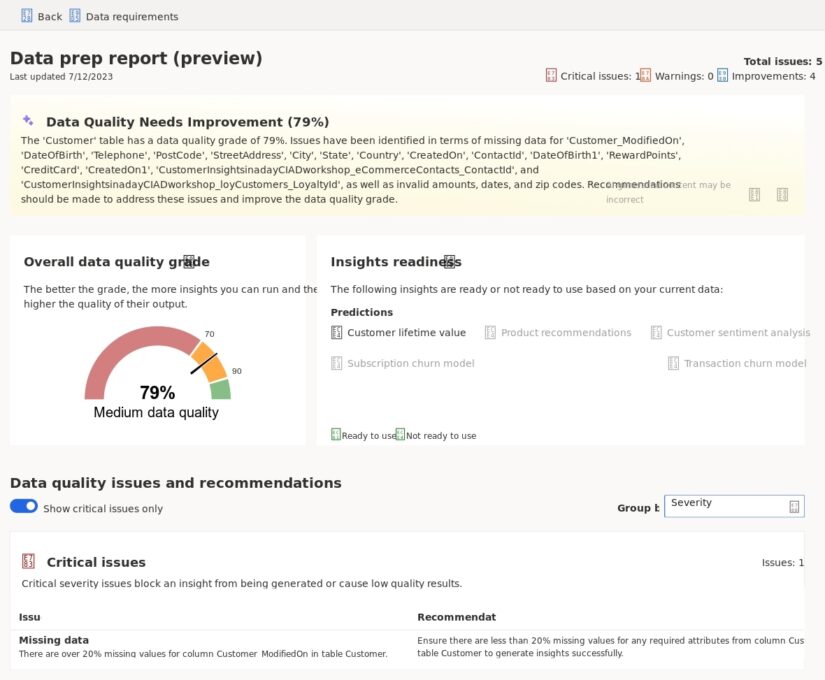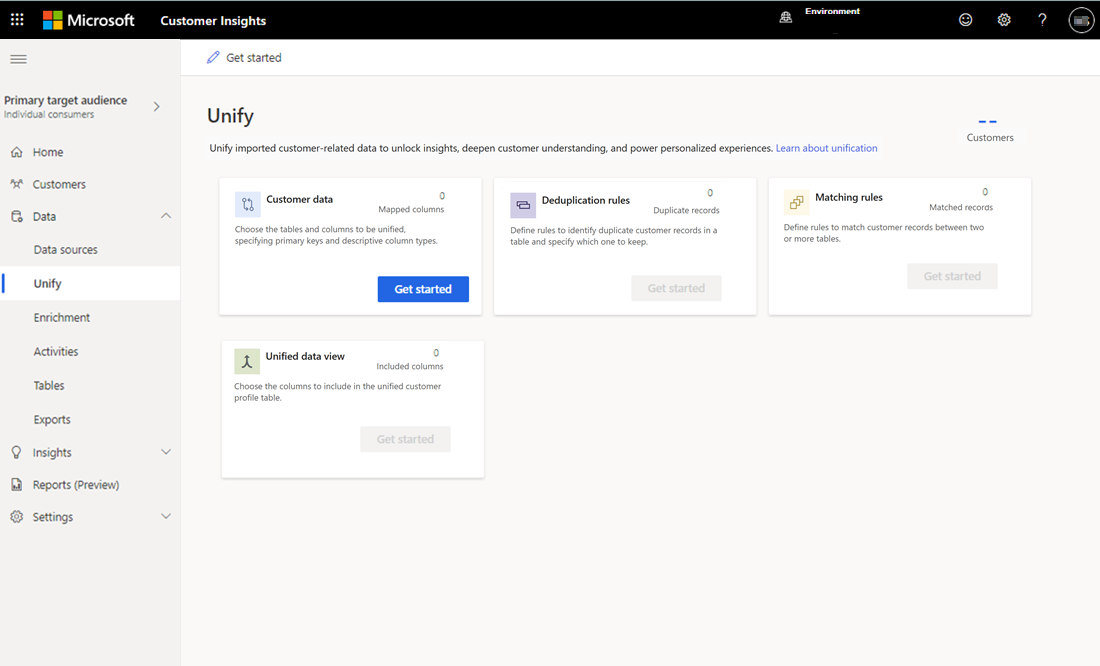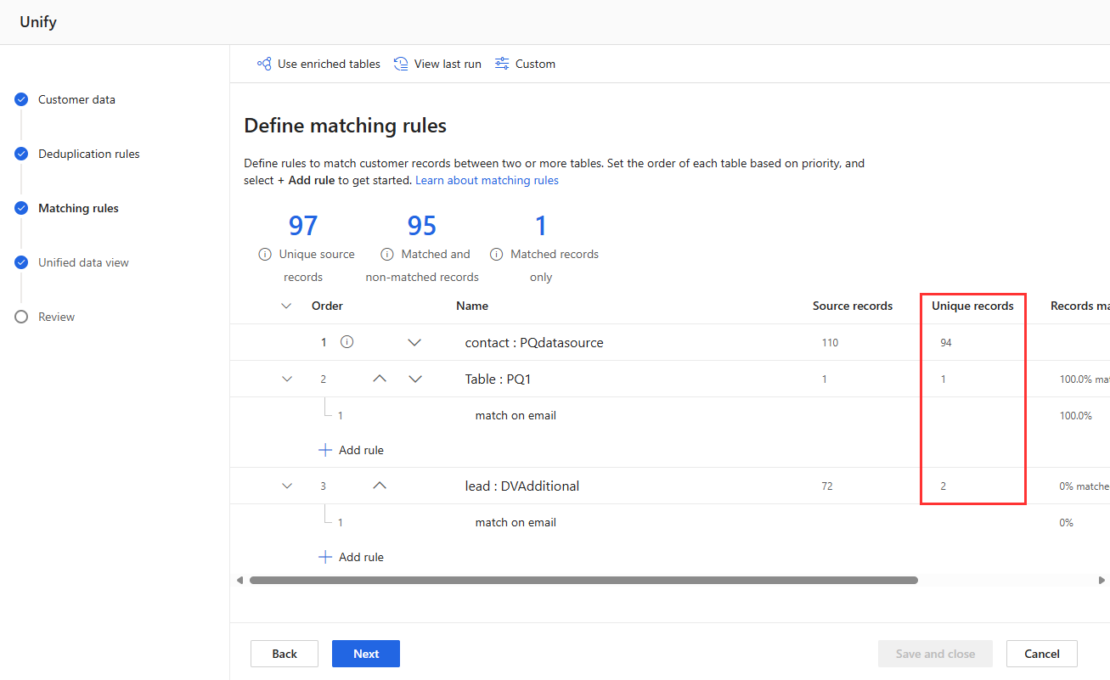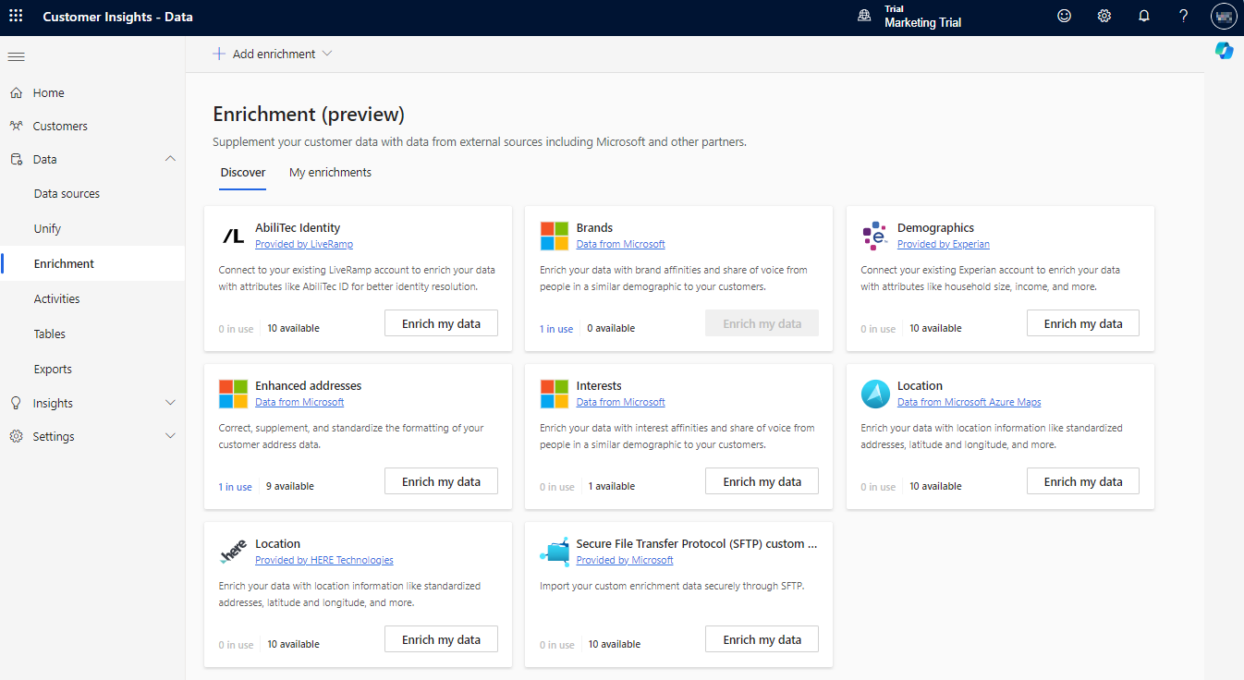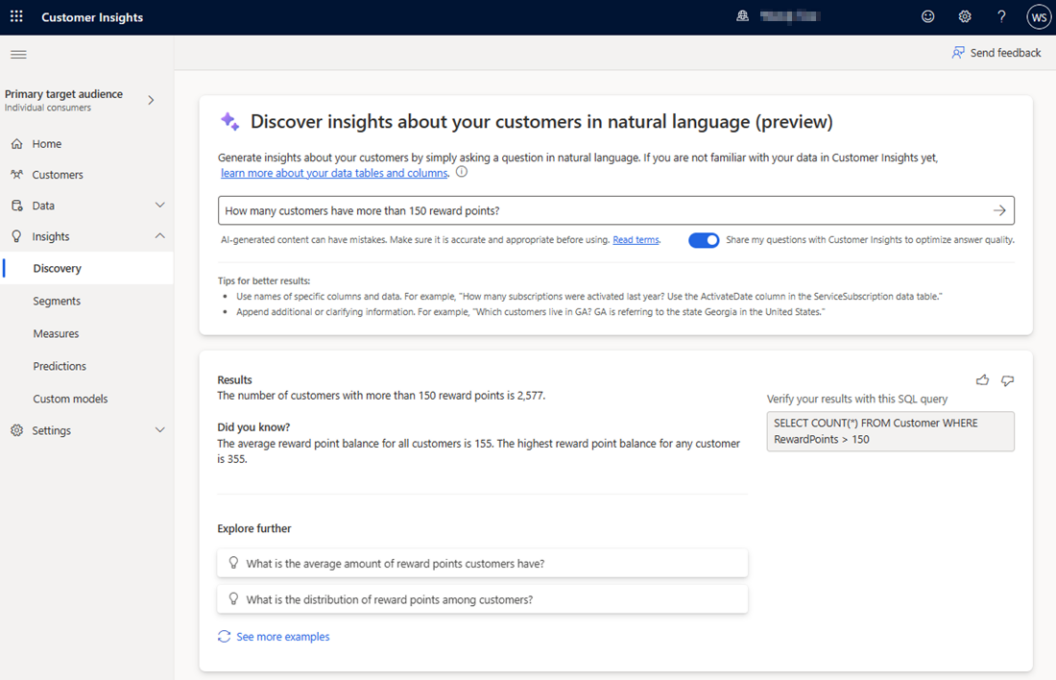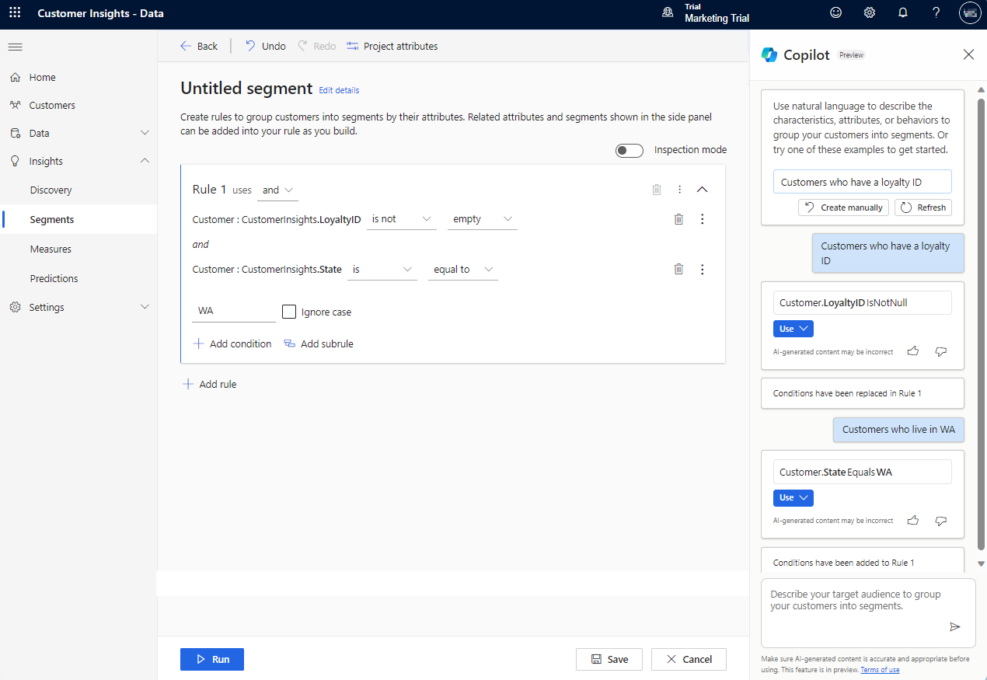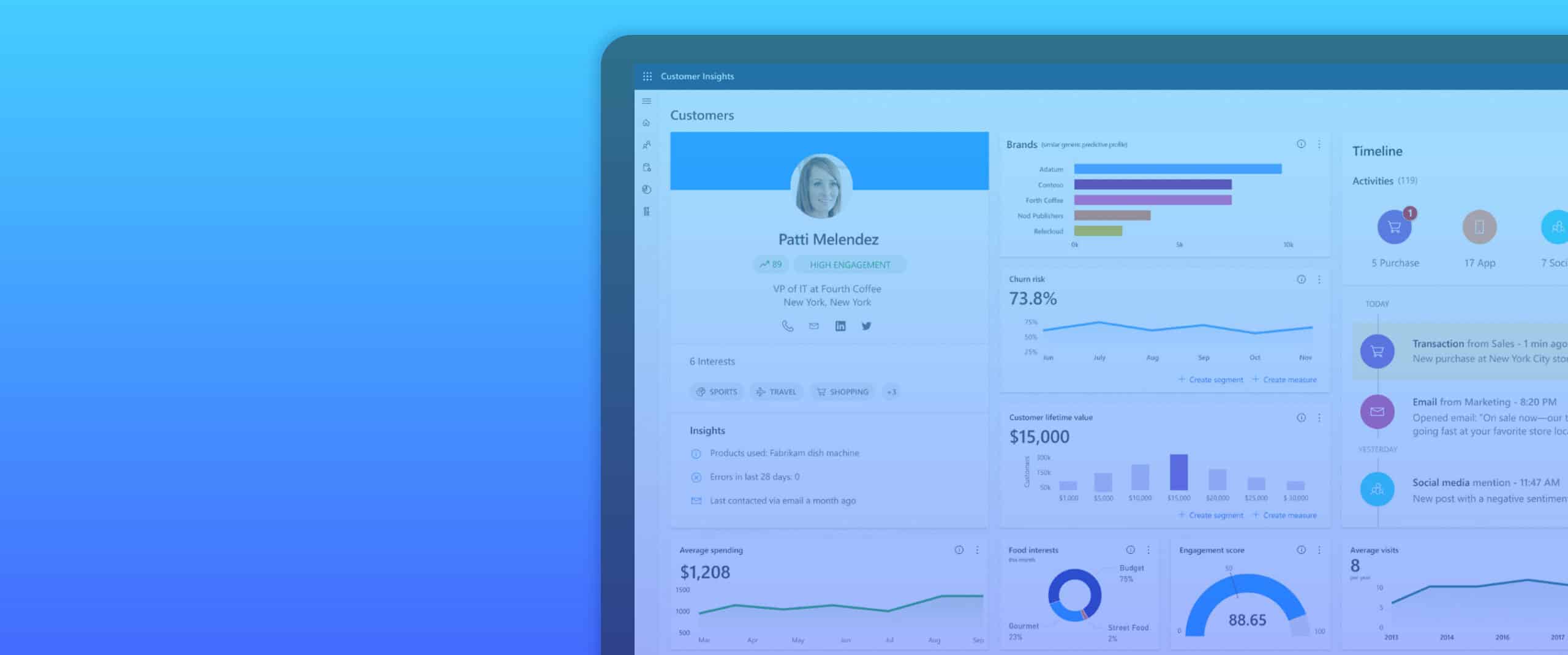
Microsoft Dynamics 365 Customer Insights – Data
Unify your customer data for actionable insights to deliver personalized experiences
Customers demand a personalized experience from their brands. The multiple data sets that companies hold means that this is possible, but there are challenges to bring all this data together in a meaningful way.
Where is your customer data held? Do you know which customers are at risk of leaving? How are you maximizing customer lifetime value and reducing churn?
What is Microsoft Dynamics 365 Customer Insights – Data?
Microsoft Dynamics 365 Customer Insights – Data is an intuitive, centralized and flexible customer data platform (CDP) to unlock insights and power personalized customer experiences. This unified customer database not only surfaces customer data from your Microsoft Dynamics 365 Customer Engagement apps such as Sales, Customer Insights – Journeys and Customer Service but also connects with third party data sets too.
Transform into a customer-centric organization. Unify and understand all your customer data across a full range of sources to get a single view of customers consolidating transactional, observational, and behavioral data to derive customer data insights in real time.
Maximize customer lifetime value and increase employee efficiency with AI-driven insights, segmentation and predictions based on unified customer profiles.
BENEFITS – Microsoft Dynamics 365 Customer Insights – Data
Get a Holistic View of Customers
Bring data from all sources together to gain a single view of contacts or accounts.
Unlock Insights and Act
Empower sellers, marketers and customer service agents to intelligently personalize all interactions with contextual insights.
Adapt and Extend
Get started quickly with a prebuilt solution that’s also fully extensible and customizable with Power Platform and Microsoft Azure.
Build Stronger Communities
Explore how data-driven insights can fuel growth and loyalty in your membership base
CAPABILITIES – Microsoft Dynamics 365 Customer Insights – Data

Gain the most comprehensive view of customers
Bring together all your transactional, observational, and behavioral data in real time with prebuilt connectors to create persistently up-to-date profiles for contacts and accounts.
Unify your data by resolving customer identities with recommendations based on AI and machine learning.
Enrich customer profiles with an array of first – and third-party signals such as audience intelligence from Microsoft Graph, product usage, market trends, and customer feedback.
Act in real-time with up-to-date customer data and profiles; build a 360 degree view with automatic continuous data ingestion.

Unlock powerful insights
Accelerate insights with prebuilt AI templates for churn, customer lifetime value, and next best action recommendations.
Discover new audience segments with AI-driven recommendations or define your own.
Uncover granular preferences by leverage third-party data sources to enrich the customer profile, find new audiences, expand reach into adjacent segments or new geographies.
Add voice of the customer with Microsoft Forms Pro to take data-driven action based on survey responses and sentiment.
Activate real-time insights on destinations including analytics, email marketing, advertising, and customer engagement platforms through turnkey multi-channel data integration with Microsoft and third-party applications.
Embed Customer Insights cards into your business applications for contextual insights and informed action. Trigger workflows in response to customer signals by using Power Automate.

Adapt and extend the solution for your needs safely
Get started quickly with intuitive, guided experiences.
Extend Customer Insights using Microsoft Azure Synapse Analytics to combine customer data with financial, operational, and unstructured IoT data to build custom machine learning AI models.
Connect your customer data with Microsoft Power BI integration to customize dashboards and reports.
Build custom apps with embedded customer insights by using Microsoft Power Apps.
Microsoft Customer Data Platform architecture supports data privacy and Compliance (GDPR) with built-in data governance and security tools.
FEATURES – Microsoft Dynamics 365 Customer Insights – Data
AI and Copilot in Microsoft Dynamics 365 Customer Insights – Data
Artificial Intelligence capabilities make it easier for users to interact with their data, gain valuable customer insight and create targeted customer segments without needing extensive technical knowledge or data analysts.
Ask Copilot for AI-driven Insights
Ask questions in natural language prompts to explore, assess and better understand customer profiles, behaviors and activities. Copilot recommends additional insights to dive into to expand targeting of commercial activities.
Help with Segmentation
Copilot helps you create segments using everyday words, based on existing measures and customer data, so you can enhance customer journey orchestration.
Predictive analytics with AI
AI and machine learning predicts outcomes, enhancing customer experiences and business growth. Out-of-the-box prediction models include Customer Lifetime Value, Product Recommendation, Subscription Churn, Transactional Churn and Sentiment Analysis.
Prodware Services for Customer Insights
Customer 360
It can be a challenge to combine the data you hold across multiple and disconnected apps to see one 360-degree customer view. To prepare yourself for using a CDP platform such as Microsoft Dynamics 365 Customer Insights – Data, ask Prodware about our Customer 360 service for scoping, mapping and preparing your data for unification.
Customer testimonials
Why choose Prodware?
As a Microsoft partner, Prodware has developed and implemented hundreds of Dynamics CRM, Dynamics 365 Customer Engagement and customer insights platform projects across Europe.
Our experienced R&D team work closely with our clients to develop solutions that suit their own client engagement needs.