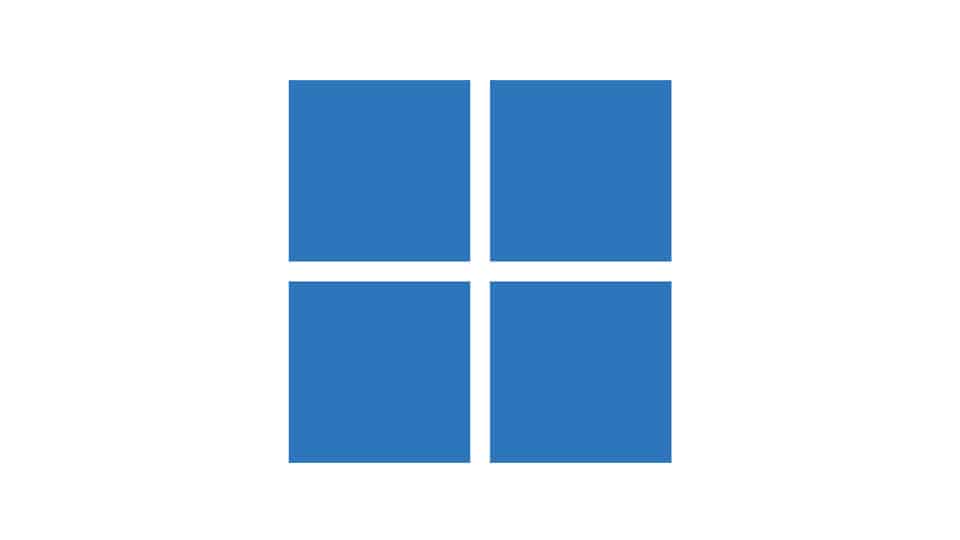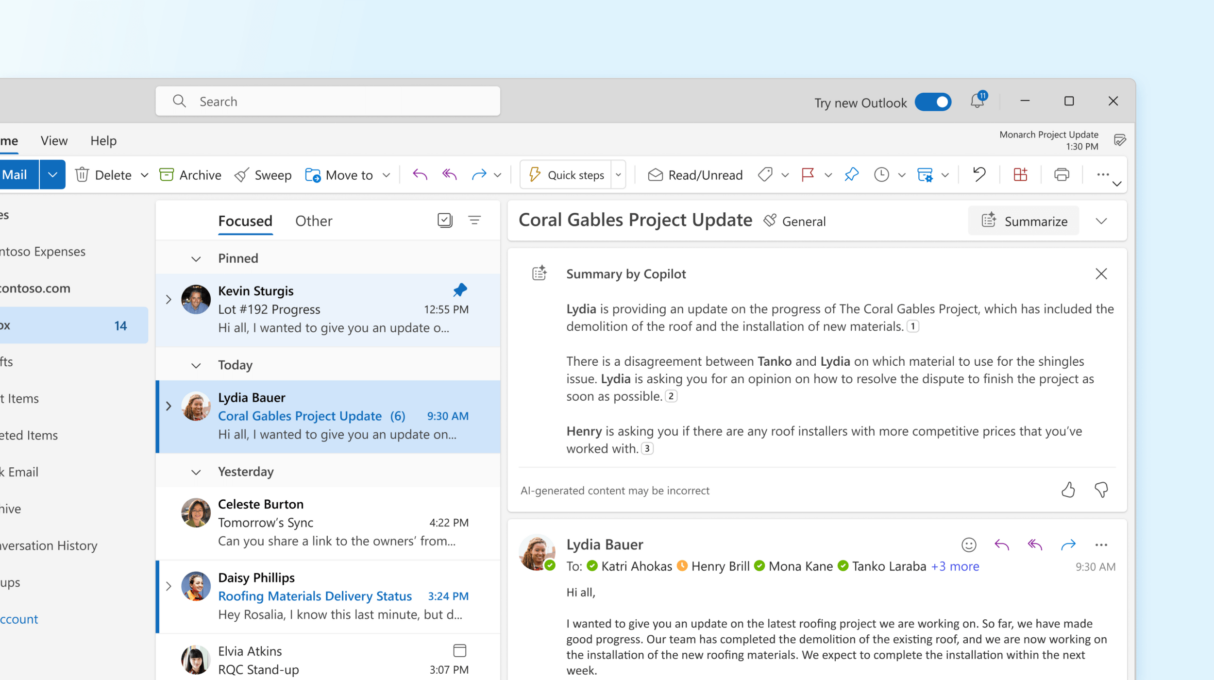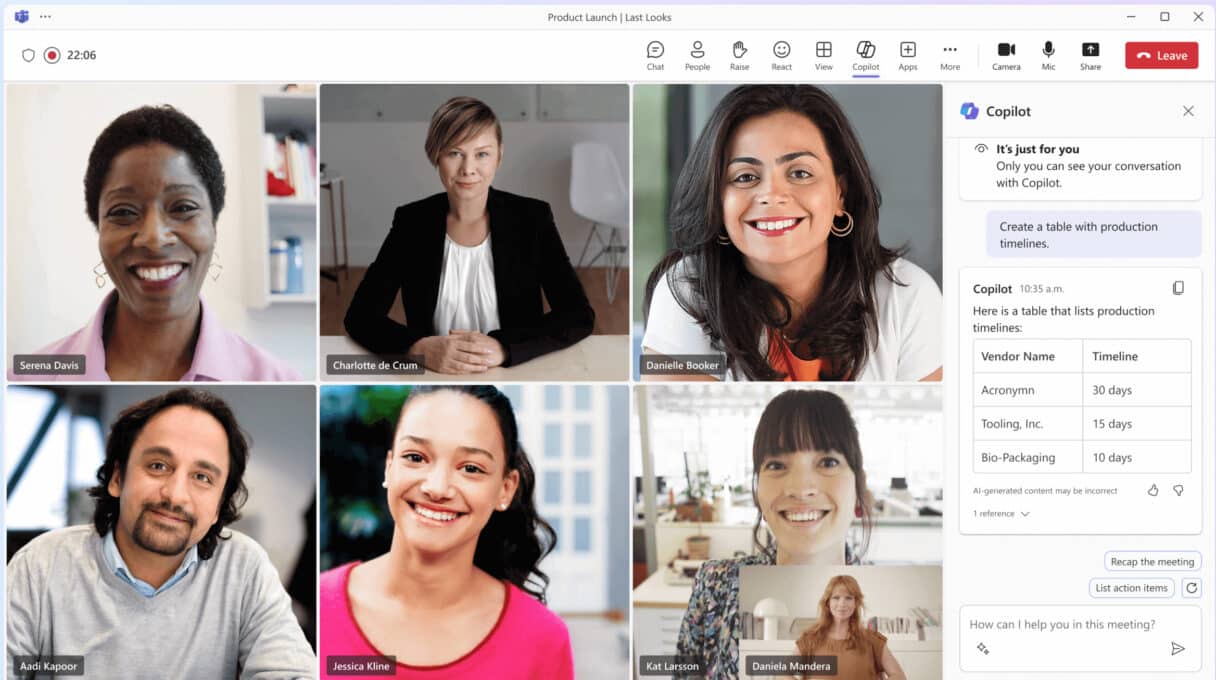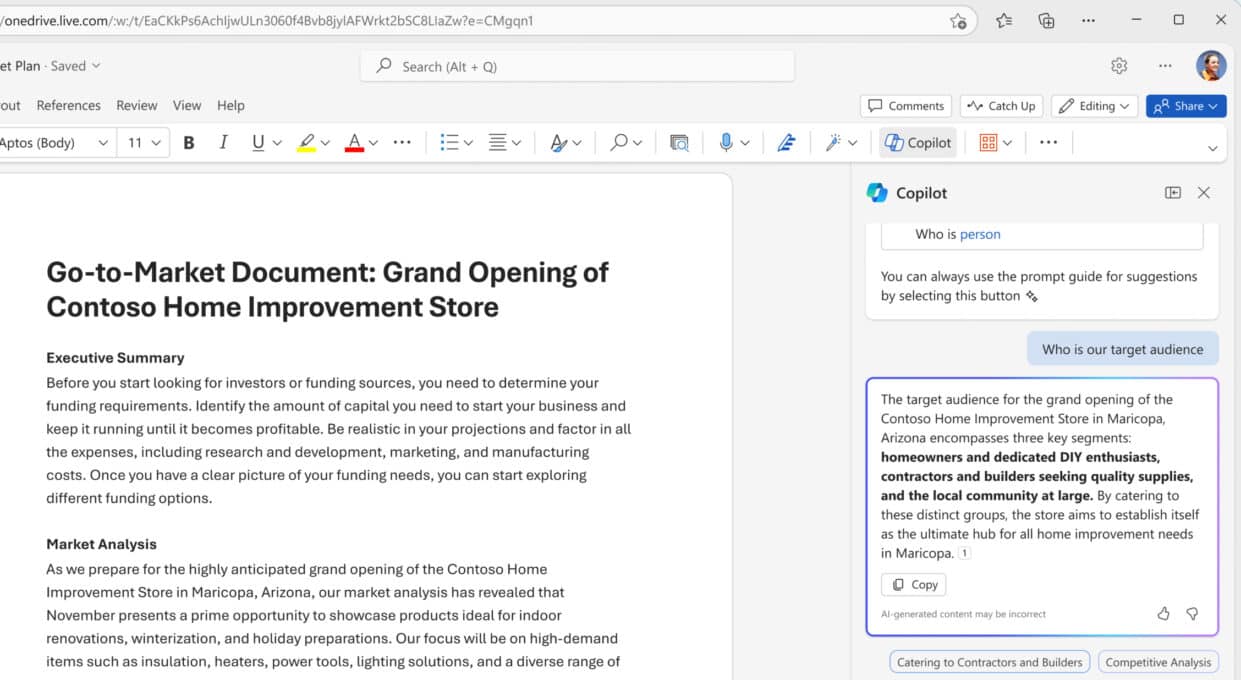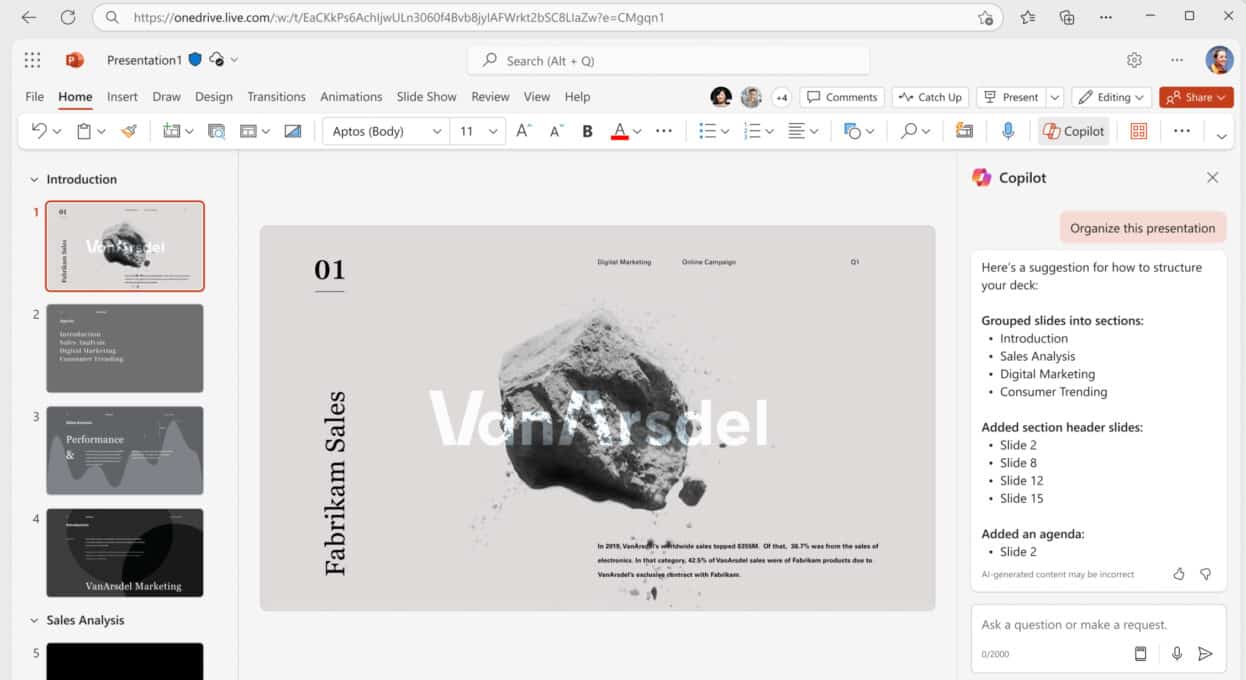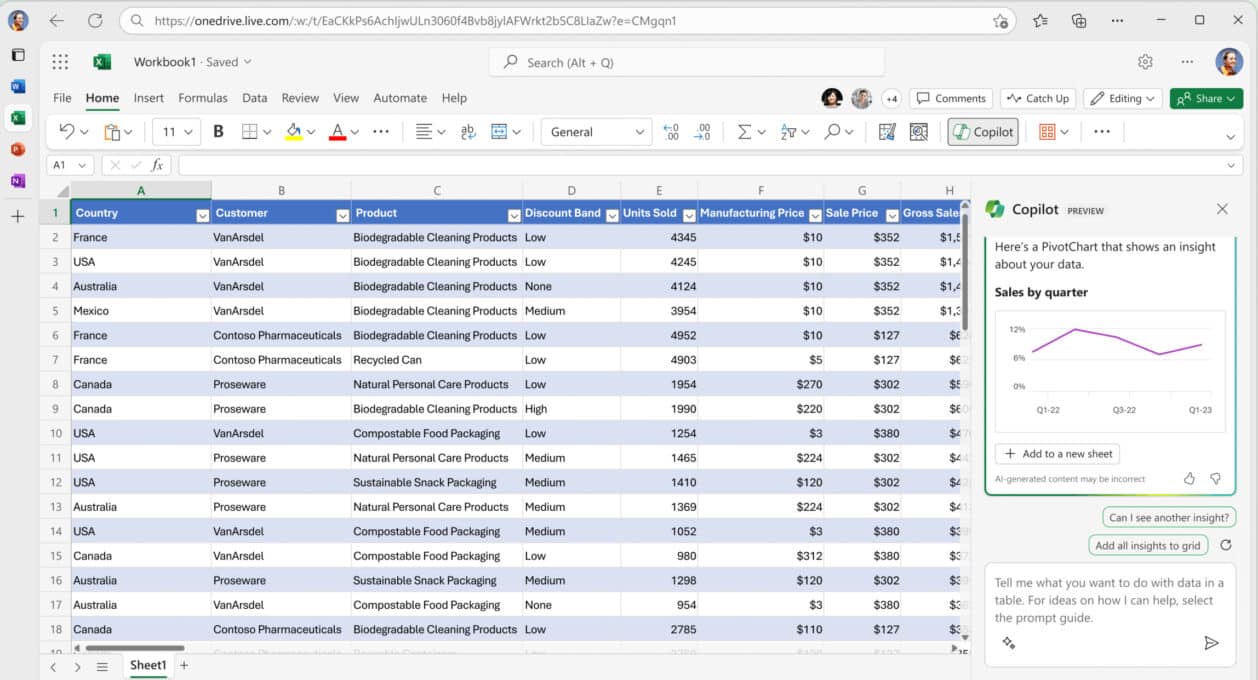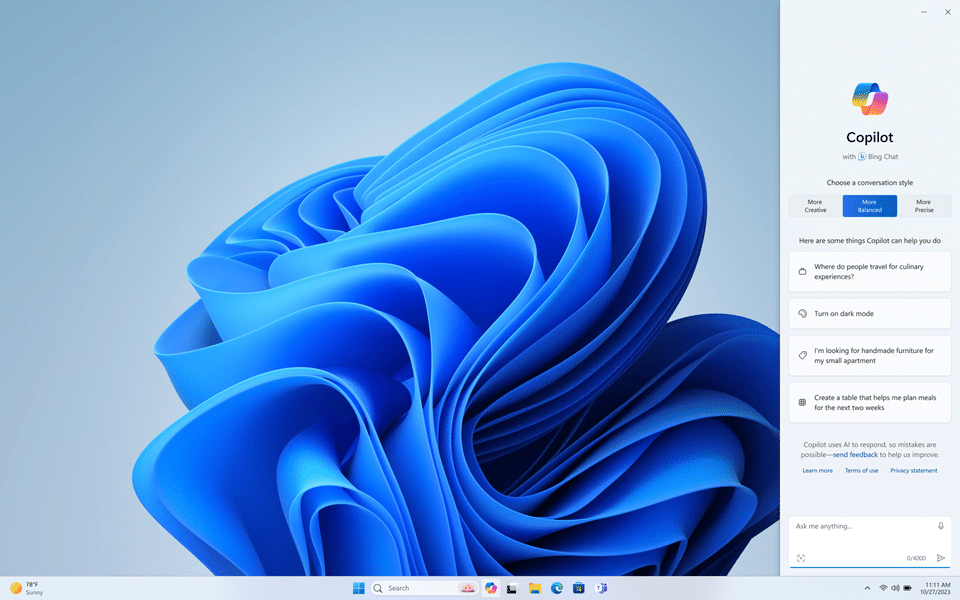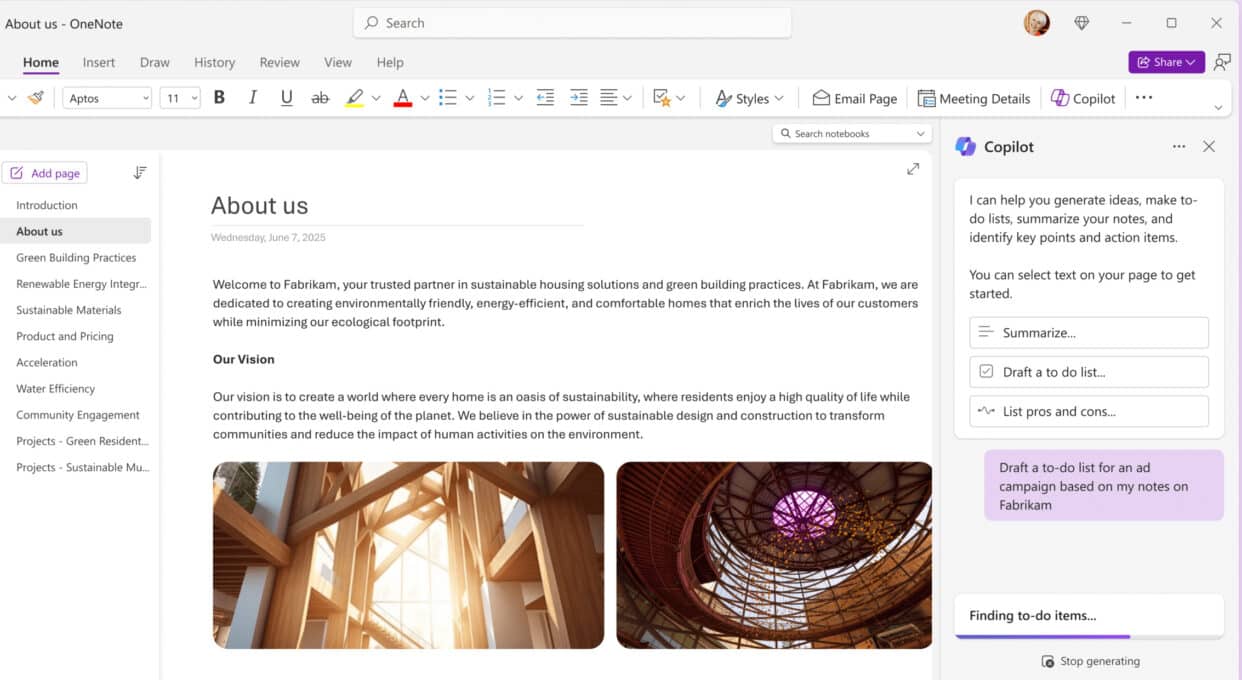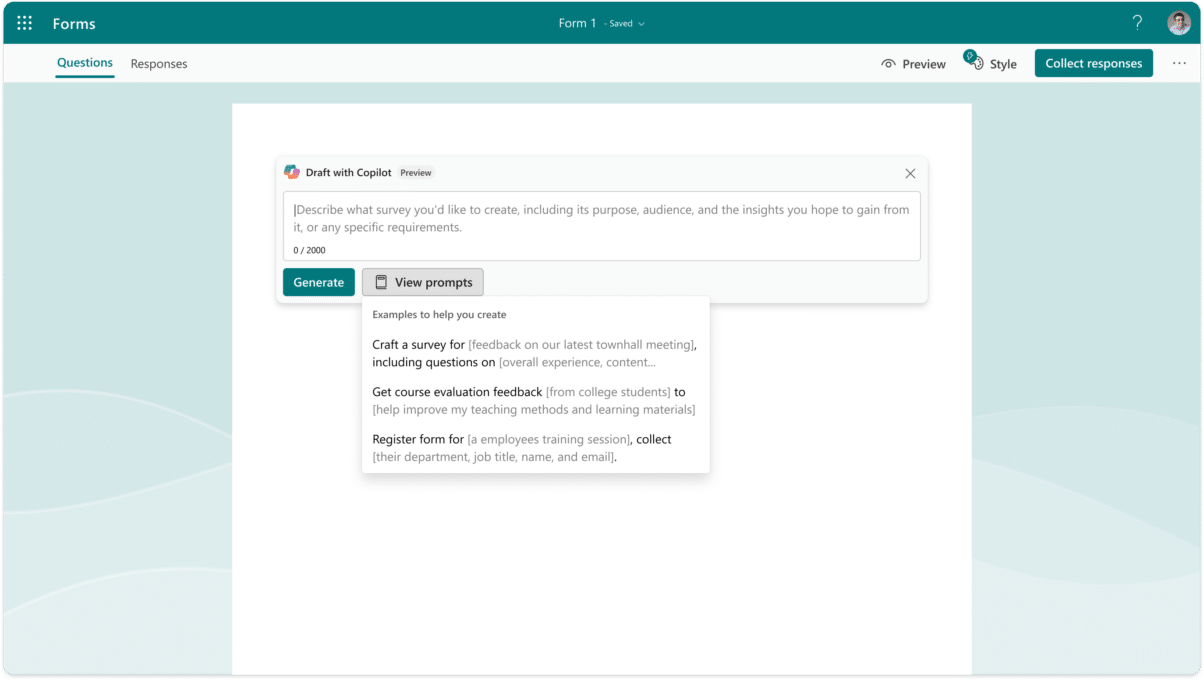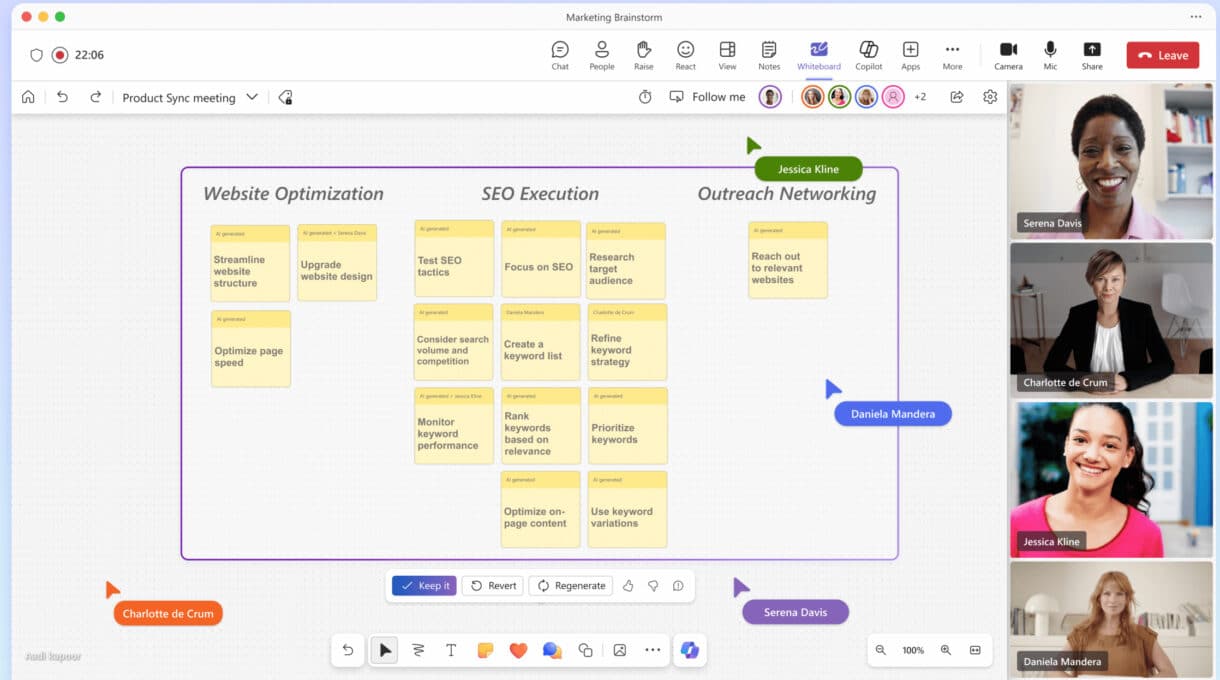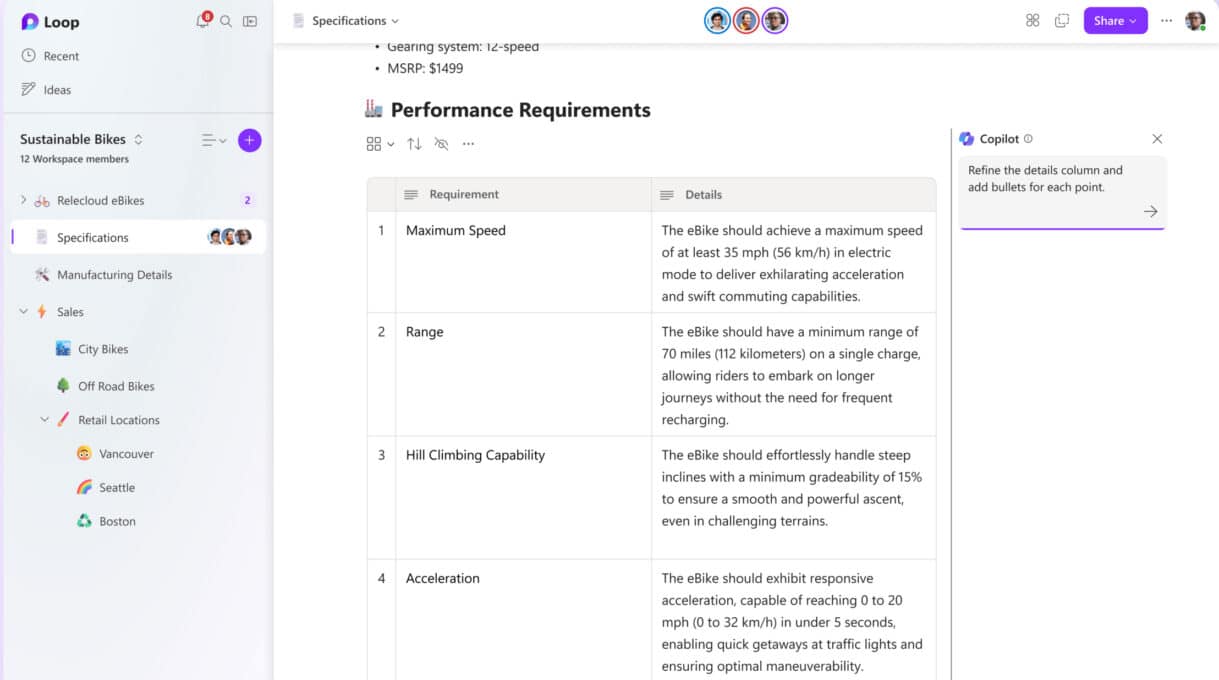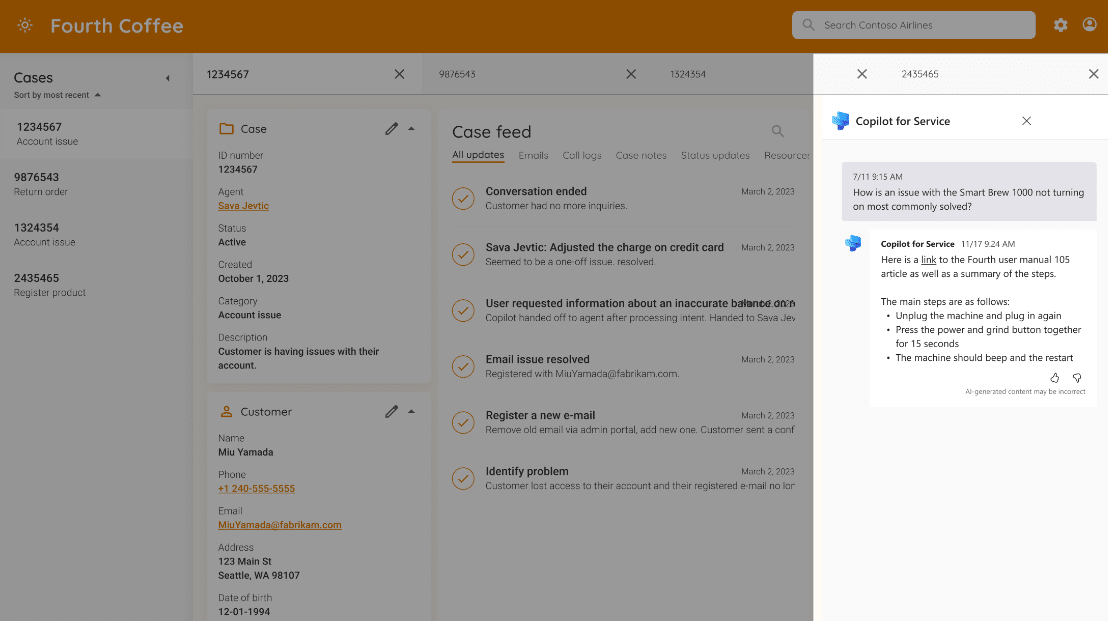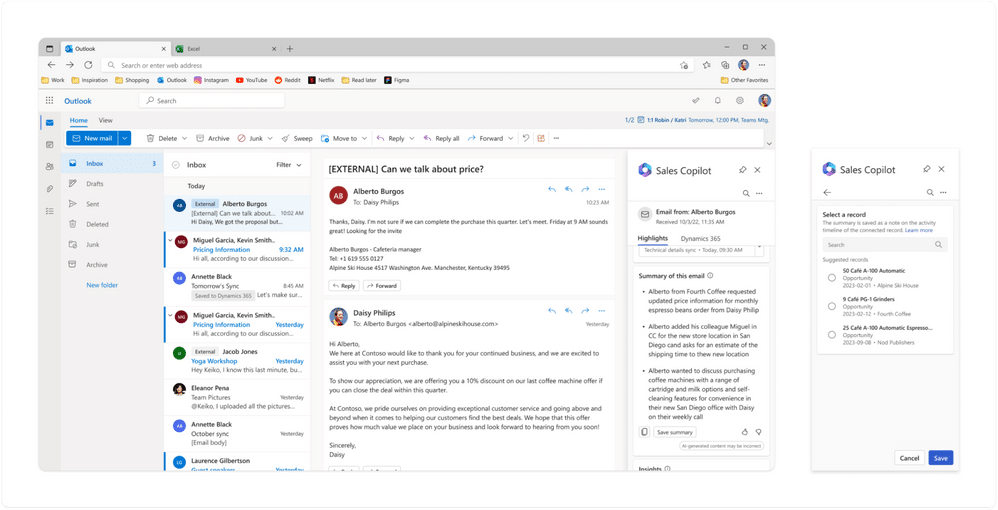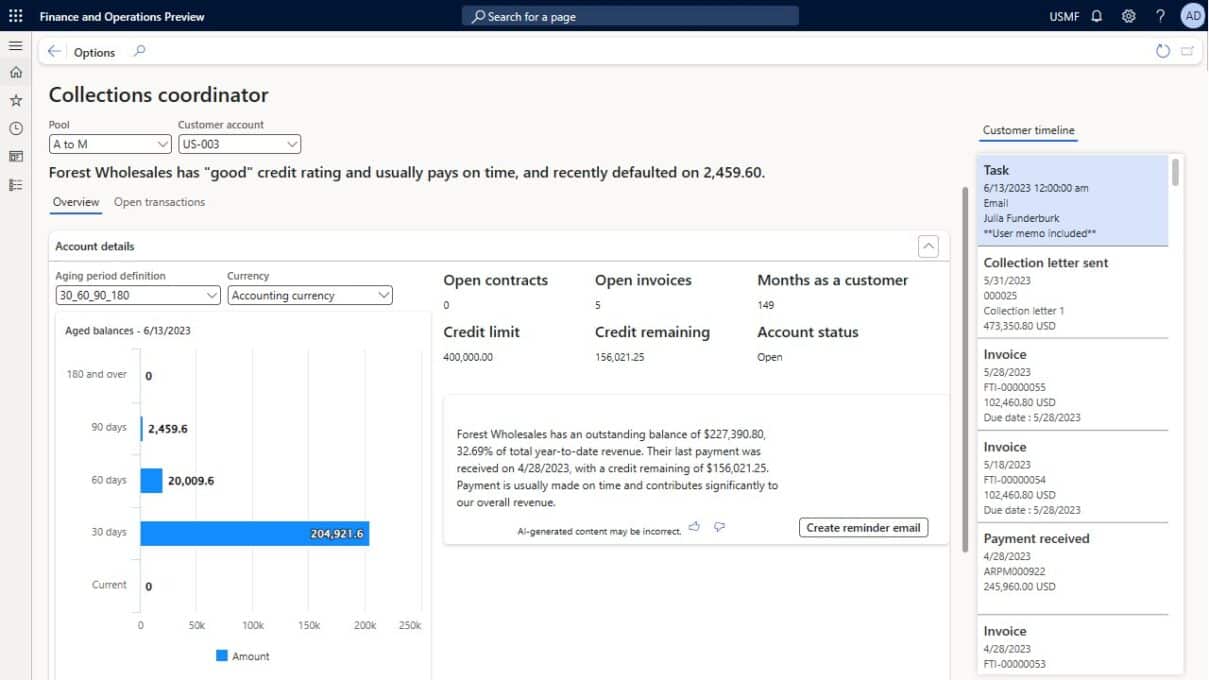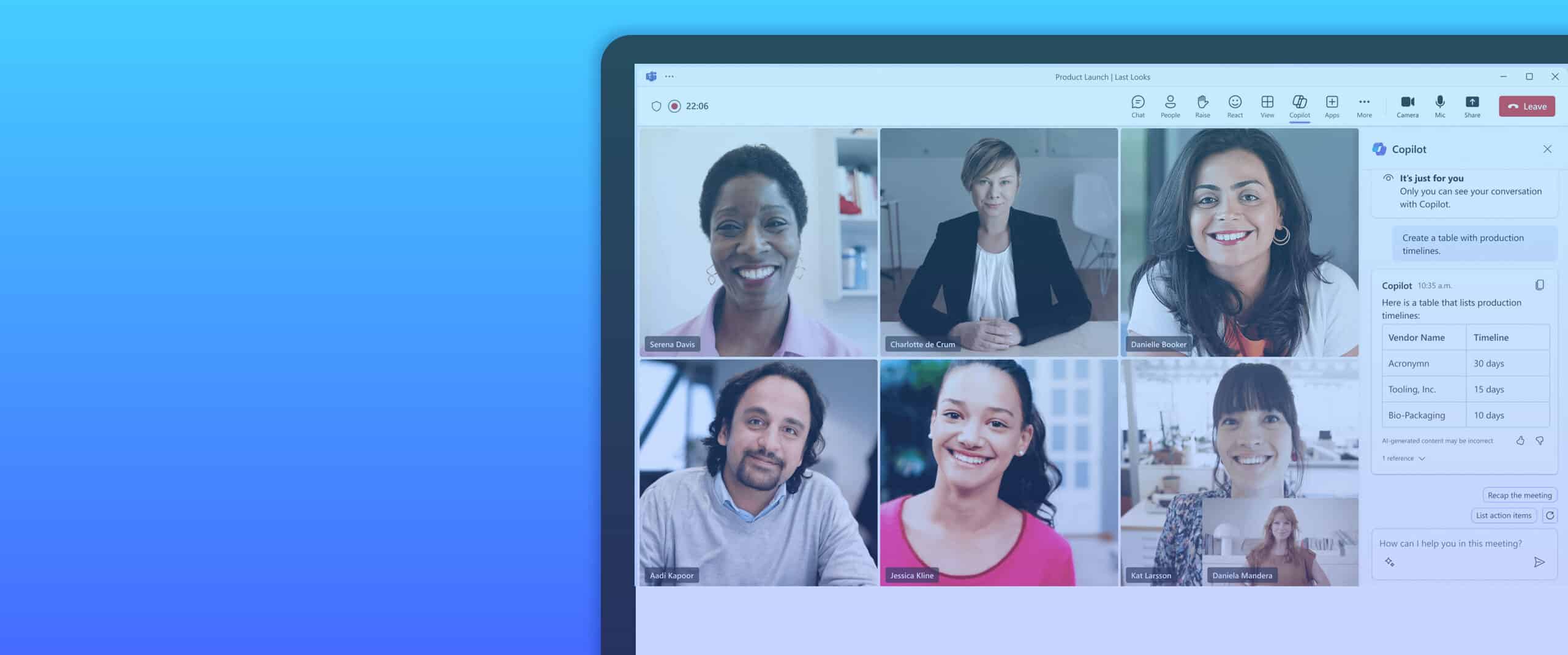
Microsoft 365 Copilot
Inject AI into your everyday apps, workflows and tasks to boost productivity and creativity
Copilot for Microsoft 365 uses Generative Artificial Intelligence technology (LLMs) to harness your business data in the natural flow of work directly in the Microsoft applications you use every day.
Copilot works alongside popular Microsoft 365 apps such as Word, Excel, PowerPoint, Outlook, Teams and more.
Copilot for Microsoft 365 is a real-time intelligent assistant, helping your employees to enhance their productivity creativity and skills.
What is Copilot for Microsoft 365 and how is it used in business?
It´s referred to as your Copilot for work because it´s just that – helping you collaborate better in Microsoft Teams, more analytical in Microsoft Excel and more creative in Microsoft Word and PowerPoint.
Chat works across the LLM, Microsoft 365 apps, and your data — your calendar, emails, chats, documents, meetings and contacts. It uses the natural language prompts you provide in the Copilot chat directly embedded within your apps; for example if you ask “Share meeting notes with attendees”, it will generate a summary to your team with key action items to move the tasks forward.
Introducing Microsoft 365 Copilot | Your Copilot for Work
Copilot for Microsoft 365 BENEFITS
Stay Informed
Catch up with easy-to-digest summaries of projects, people, meetings and more
Collaborate Seamlessly
Collaborate on ideas and content from your instructions and surface reference files
Discover Information Effortlessly
Find information from files, meetings, chats, emails, plus the web and your business data
Examples of prompts to use in Microsoft Copilot
The more accurate you make your natural language prompt the better the results. You can learn more about prompts and how to get started in the Microsoft Copilot Lab.
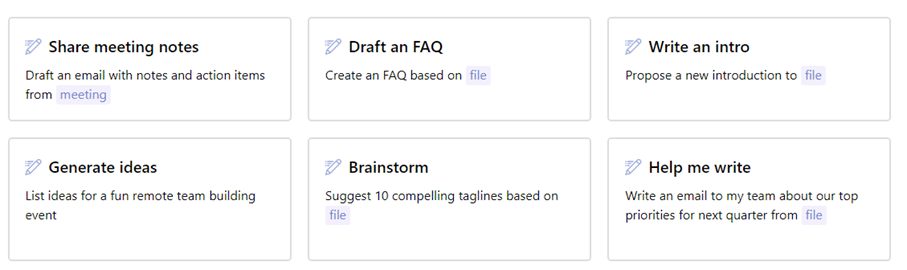
Microsoft 365 Copilots for business professionals
Power up your Microsoft 365 applications with role-based Copilots
that help specific teams be more productive.
Microsoft Copilot for Service
Copilot brings agents up to speed on email threads within Outlook by providing summaries, as well as accelerate responses to customers by providing draft emails.
In Teams, agents stay on top of meetings and customer accounts with meeting recaps plus see latest account and case information from CRM systems.
Use out-of-the-box integrations with services such as Salesforce, ServiceNow, and Zendesk to enable AI-powered conversations without replacing your existing solution.
Microsoft Copilot for Sales
Designed for sales teams to maximize productivity and close more deals, bringing sales insights and personalization of relationships.
It connects to Salesforce Sales Cloud and Microsoft Dynamics 365 Sales and can be configured for other sales solutions. Copilot for Microsoft 365 is included.
Microsoft Copilot for Finance
Copilot enhances productivity for collections managers and improves customer communications.
An AI-generated summary of the customers’ account, overdue invoices and payment history helps finance teams prioritize.
Copilot automatically generates customer emails for personalized and proactive collection requests and updates.
A new Collections Coordinator workspace is boosted by a Copilot summary and chat window to speed up looking for data and improve cashflow.
Copilot: seamlessly integrate AI in your everyday Microsoft 365 apps
Prodware AI experts can help with matching the right AI tool for you and then implement innovative technology in your everyday work applications to ensure user adoption.
Which Microsoft 365 applications does Copilot work with?
Copilots assist with specific tasks for every employee and for every role. In addition to Chat using Microsoft Graph, it is integrated with familiar everyday applications within Microsoft 365 (e.g. Word, Outlook, Excel, PowerPoint and Teams). Plus, if you use Microsoft Dynamics 365 applications, your workflows and decision-making just got more efficient, because Copilots work alongside them too to create a unified user experience.
Copilot works alongside users to help inspire, align, create and collaborate to accelerate productivity, freeing up employees´ time to focus on adding value. Users are always in control to approve or discard suggested content and insights that Copilot provides.
Let´s see how each app is powered up by Copilot.
Why choose Prodware?
As leaders in digital transformation, our approach as a trusted advisor for our clients helps you match disruptive technologies with business realities, to meet your challenges.
We support you in scoping and implementing innovative apps such as Microsoft Copilots with our tailored services to match your needs and level of maturity in leveraging Artificial Intelligence to boost productivity, empower your employees and delight your customers.
Our expertise in AI development also means we help in the creation of Custom Copilots to answer your needs with competitive advantage and innovation in mind.