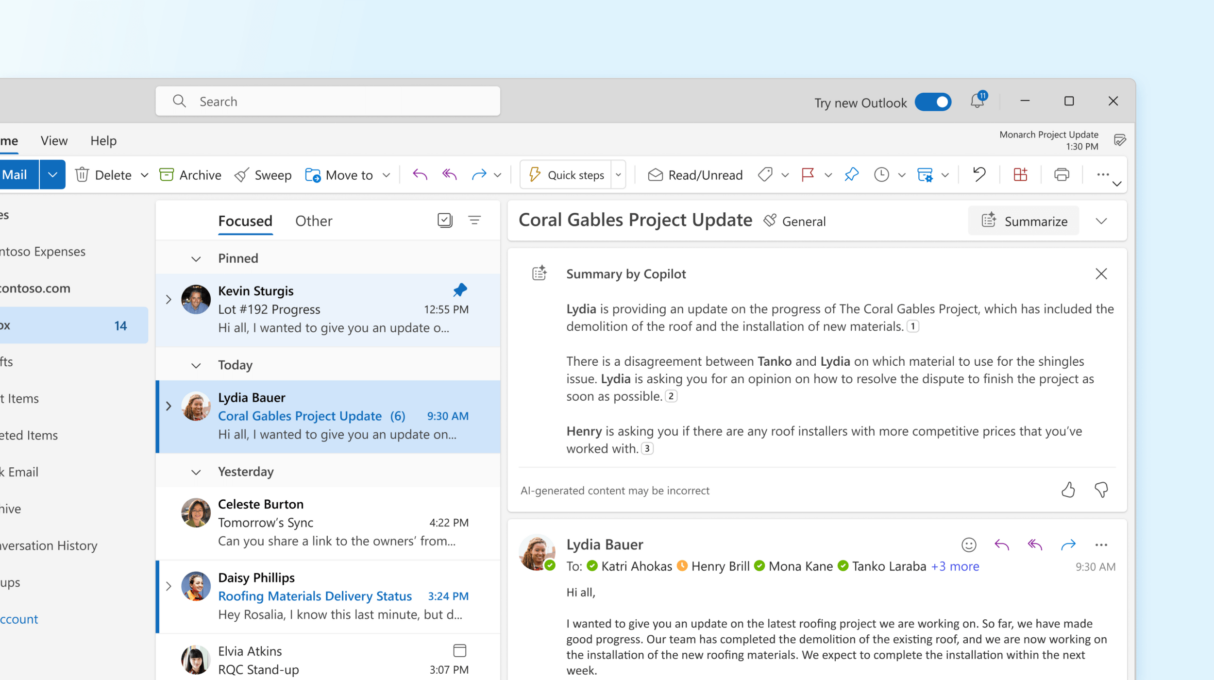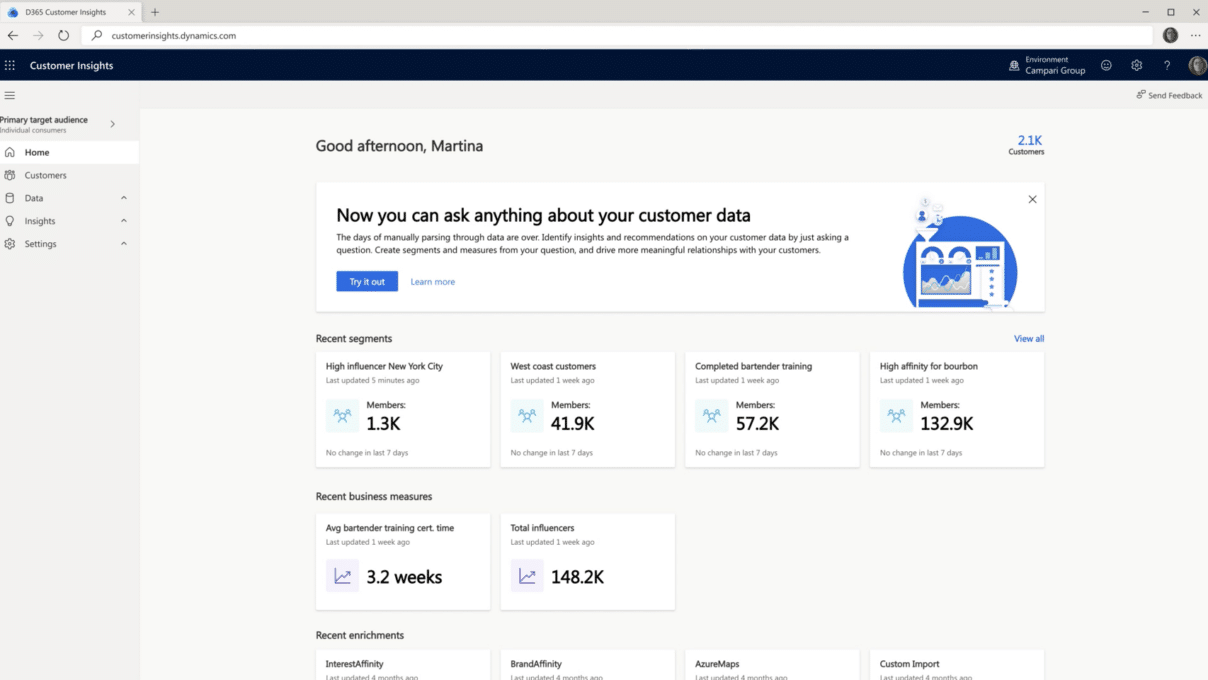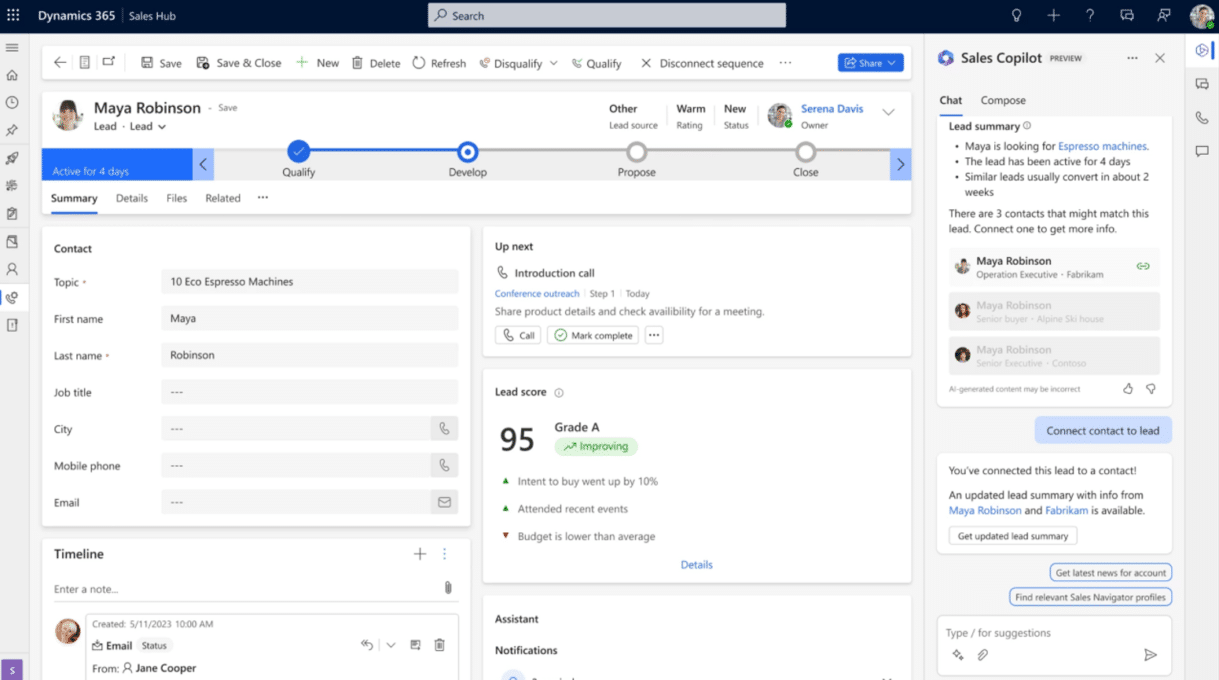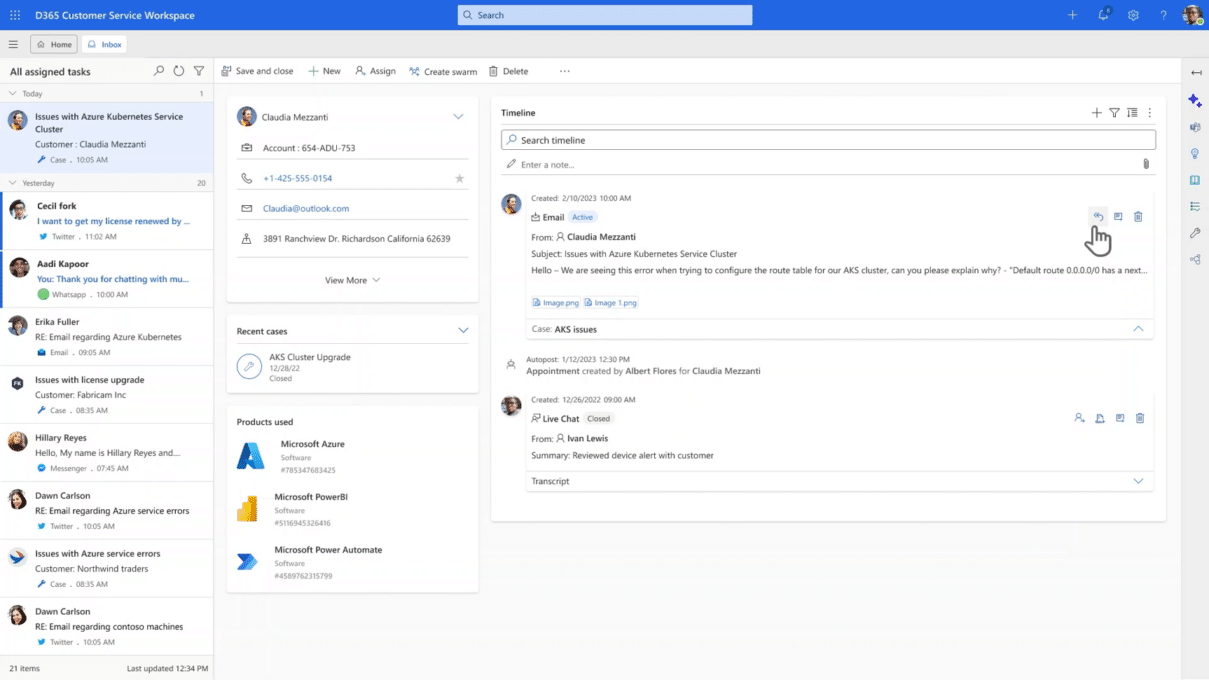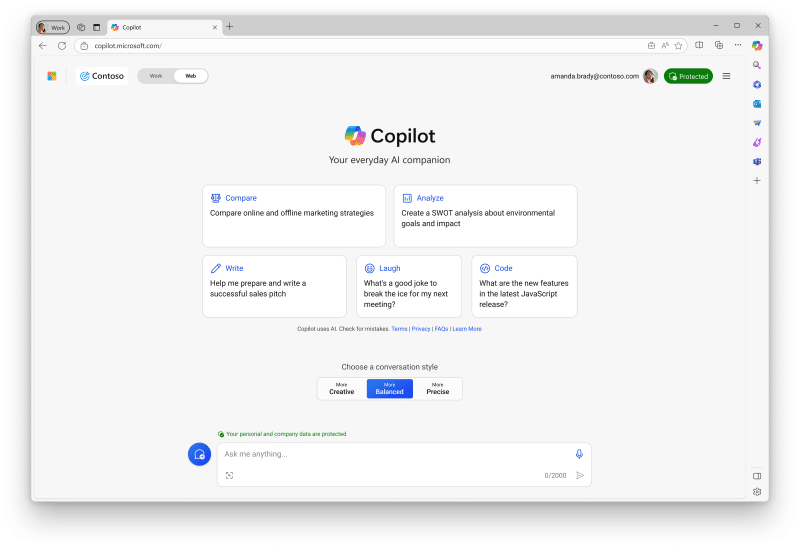Copilot
Microsoft´s AI Assistant to boost business productivity and empower employees to work smarter and add more value to customers
Microsoft Copilot is an AI-powered app that serves as your everyday companion. Copilot leverages the power of AI to boost productivity, unlock creativity, improve decision-making and help you understand information better through a simple chat experience.
BENEFITS – Microsoft Dynamics 365 Field Service
Microsoft Copilot is a comprehensive AI platform that combines Large Language Models (LLMs) with your enterprise data from Microsoft 365 and Microsoft Dynamics 365 applications. Copilot enables users to find better and quicker answers to their questions, with suggestions from natural language chat format and create content.
Microsoft Copilot:
Your everyday AI companion
What are Microsoft´s different Copilots?
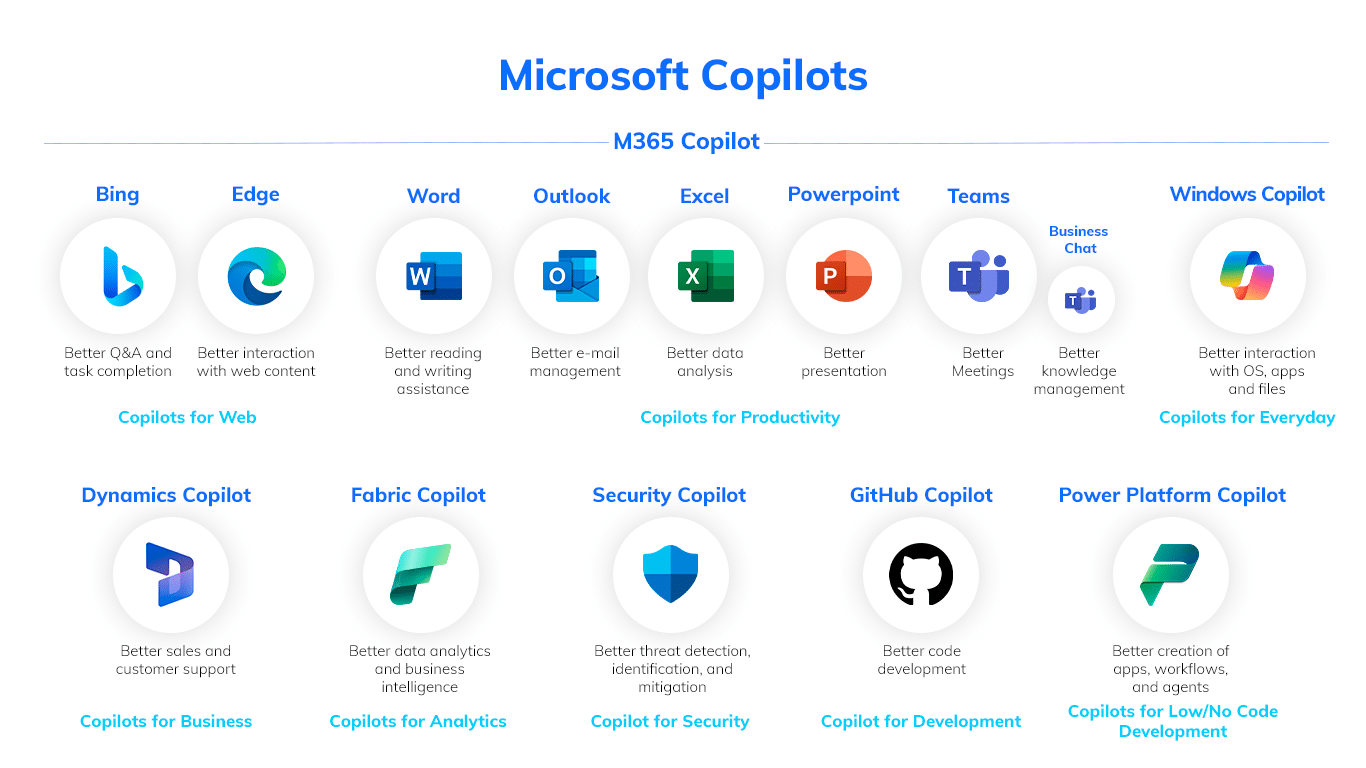
Copilots are each designed to assist with specific tasks and roles. Whether your Copilot is integrated with familiar everyday applications within Microsoft 365 (e.g. Word, Outlook, Excel, PowerPoint and Teams) or in role based business applications within Dynamics 365 and Power Platform to support finance, sales, marketing, supply chain and service tasks across the enterprise.
Copilots also support developers via GitHub Copilot or for IT professionals supporting compliance tasks with Microsoft Security Copilot.
Explore how Microsoft AI delivered by Prodware experts can easily support your entire business.
What does Microsoft Copilot do? FEATURES

Copilot for Microsoft 365
Integrates with familiar Microsoft 365 apps like Word, Excel, PowerPoint, Outlook, and Teams. It leverages enterprise-specific data for enhanced productivity and communication.

Copilot in Dynamics 365
AI-driven Copilots designed for specific business functions and roles such as sales, marketing, finance, supply chain and customer service.

Copilot Studio
Custom Copilots are AI companions that are specifically tailored for organizations to address specific tasks, workflows,
or industry-specific requirements.
Microsoft Copilots BENEFITS
Generate Ideas And Content Faster
Perform And Automate Tasks Faster
Get Insights And Next Best Actions
Copilot For Sales Teams
Quickly recap sales meetings, gain momentum on sales cycles, and craft customer emails in a personalized way.
Copilot For Marketing Teams And Agencies
Generate content ideas, create audience segments, and simplify customer insights to better shape strategies.
Copilot For Customer Service And Support Centers
Create customer responses, uncover answers to questions within your Knowledge Base, and enhance self-service bots.
Copilot For Finance Teams
Streamline financial processes, speed up billing, form completion, and uncover insights for accounts receivable to improve cash flow.
Copilot For Supply Chain And Operations
Predict disruptions, support demand planning, spot trends, shape products and services, and speed up the quote-to-cash cycle.
Employees and customers demand digital experiences

According to Microsoft, 85% of employees want digital tools that help them be more agile, to automate daily tasks, and make information more accessible. For those employees who do have access to automation and AI-powered tools, 89% feel more fulfilled because they can spend time on work that truly matters.

In today’s business landscape, customer experience has become a pivotal differentiator. Companies across various industries are placing personalization at the heart of their strategies. AI plays a pivotal role via data-driven insights, freeing up employees to add more value and personalizing experiences at scale.
Microsoft Copilot vs. Chat GPT
ChatGPT and Microsoft Copilot are both artificial intelligence (AI) technologies designed to assist users in accomplishing tasks more efficiently. In your personal life you may be familiar with Chat GPT which uses data from the internet but Microsoft Copilot goes beyond chat-based interactions and integrates with Microsoft applications and your enterprise data to seamlessly enhance your professional productivity, workflows and decision-making.
How do prompts work in Copilot?
When you use Copilot, it retrieves data from a vast language model trained on diverse data sets, both external and within your enterprise. This allows it to understand the context of your file and generate relevant suggestions.
The prompts you provide play a crucial role in this process. By clearly stating what you want to create, Copilot can offer more accurate and useful suggestions.
It’s not just for developers; anyone can use Copilot to chat with the AI, from simple internet searches, or to derive suggestions from your business information directly from Microsoft 365 and Dynamics 365. You can ask questions in natural language, and even learn a new programming language using GitHub Copilot and Visual Studio.
Remember, the best practices for prompts in Copilot involve being specific about your needs and using clear, concise language:
- Provide a specific goal
- Include context and structure (audience, format etc.)
- Use positive language
- Review and refine
For more detail on prompts in Copilot, take a look at Microsoft Learn´s “Get better results with Copilot prompting”.

Why choose Prodware?
As leaders in digital transformation, our approach as a trusted advisor for our clients helps you match disruptive technologies with business realities, to meet your challenges.
We support you in scoping and implementing innovative apps such as Microsoft Copilots with our tailored services to match your needs and level of maturity in leveraging Artificial Intelligence to boost productivity, empower your employees and delight your customers.
Our expertise in AI development also means we help in the creation of Custom Copilots to answer your needs with competitive advantage and innovation in mind.