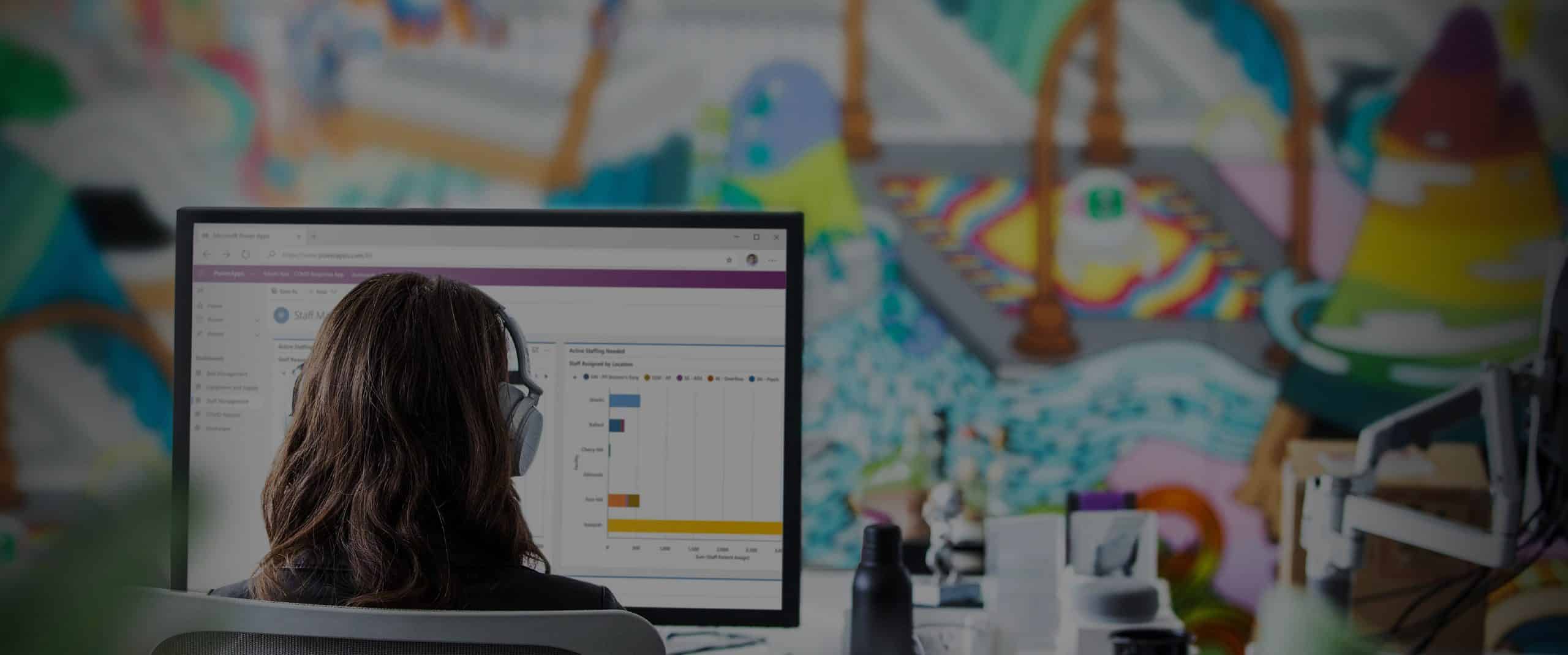Over the past decade, digitization has accelerated the technological needs of businesses across all sectors. IT teams are under increasing pressure to meet business needs. Currently, IT teams need to develop 5 times more mobile applications than their department can handle with 86% of businesses struggling to find the talent needed to meet their development needs.
The low-code environment along with Microsoft’s Power Platform, offer an imense opportunity to accelerate traditional development time by 80% and to achieve the speed and agility businesses need today.
What is Low-Code?
Low-Code is a software development approach that allows you to create apps quickly with minimal programming. This method utilizes visual developer tools allowing users to create applications with intuitive features such as drag-and-drop, selecting elements from a graphic interface and using pre-made blocks of code. This approach allows you to develop apps more quickly as it eliminates the need to write complex lines of code.
Low-Code is a response to growing demand for customizable applications that are quick to set up and no longer require long and complex processes of traditional programming. It also allows companies to build applications quickly to meet the needs of their business and their customers.
What is the difference between
Low-Code and No-Code?
Low-Code and No-Code are two application development approaches that have gained popularity in recent years. The main difference between the two is the amount of code required to create an application. Low-Code requires some programming knowledge, but utilizes graphical tools to reduce the need to code from scratch. On the other hand, No-Code does not require any programming knowledge since it uses visual development tools to assemble blocks and features to create applications. In general, Low-Code is more appropriate for complex projects that require more customization, whereas No-Code is ideal for simpler projects or “Citizen developers”, people who do not have any prior programming experience.
Benefts of Low-Code
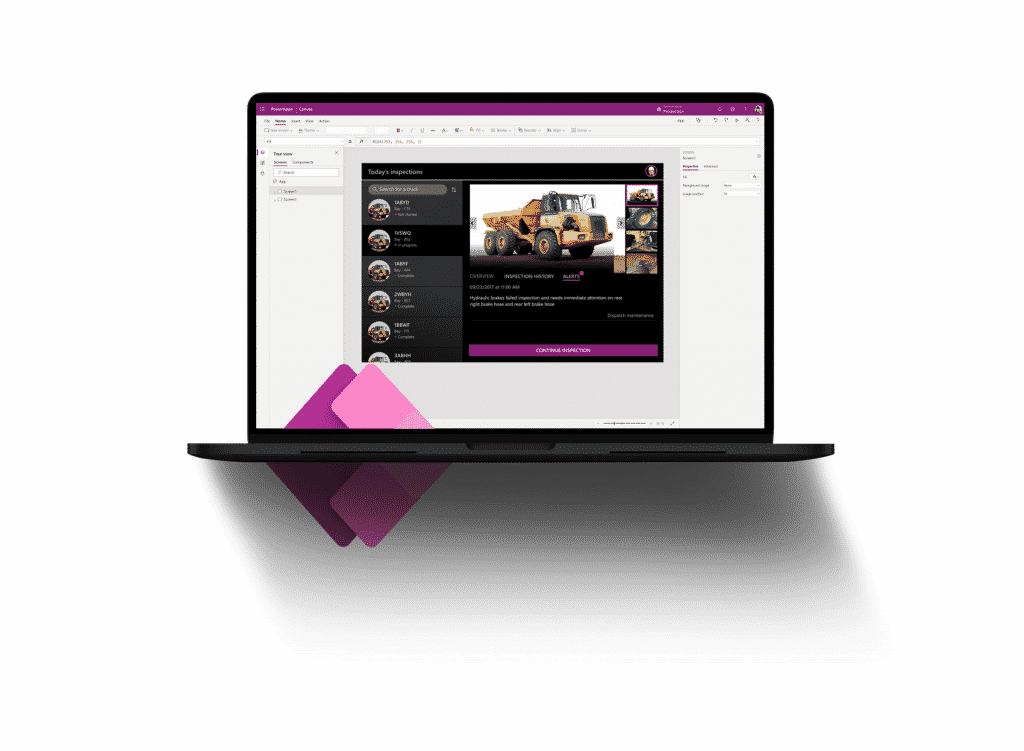
- Create apps in a visual and intuitive manner to simplify the development process
- Democratize the creation of apps; make it accessible to non-technical users
- Accelerate your digital transformation by reducing traditional software programming time by approximately 80%
- Easily automate manual or tedious tasks
- Significantly reduce costs compared to traditional development
Why use Low-Code?
While Low-Code will likely never entirely replace traditional development, it helps accelerate development processes and break down barriers to accessing innovation.
In today’s rapidly changing market, digital transformation plays a pivotal role in business growth and innovation. Low-Code is a game changer for companies that need quick and easy solutions. Software development requires skilled developers to deploy complex and highly customized solutions. Thanks to Low-Code tools, companies can now easily create business applications and innovate without writing complex lines of code, giving businesses agility in meeting their business needs.
Amongst other things, this technology can generate:
Prodware and Low-Code
Power Platform has been a pioneer in accelerating the digital transformation of many companies offering an array of easy-to-use applications that generate impressive results.
Microsoft Power Platform is a suite of applications integrated into Office 365 allowing users to quickly and easily create apps thanks to Power Apps, automate processes with Power Automate, anaylze data thanks to Power BI, and provide virtual assistants using chatbots via Power Virtual Agents.

Power Automate
Microsoft Power Automate allows your business to focus on higher-value work by automating tedious manual processes with flows.

Virtual Agents
Power Virtual Agents permite allows your employees to create chatbots to interact with customers and employees, without the need to code, allowing your teams to focus on higher-value tasks.
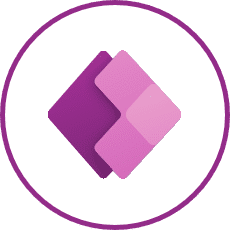
Power Apps
Without having to code, empower your team to create their own solutions by easily designing and launching their apps within your company, freeing IT from this task.

Power BI
Microsoft Power BI lets you connect a wide range of sources through easy-to-use dashboards, interactive reports and engaging graphics that bring data to life.

Power Pages
Create responsive web pages without programming that are fully adapted to your needs thanks to a wide variety of templates and drag & drop components.